I had a powercut last night and ever since then when I try to access the Ask Ubuntu Chat, I see the following error in Firebug.
Component returned failure code: 0x8052000b (NS_ERROR_FILE_CORRUPTED) [nsIDOMStorage.getItem]
I assume I'm getting this because the storage that Firefox uses for HTML5 local storage (which SE Chat uses to cache the session) has been corrupted by the dirty reboot.
No amount of force-refreshing seems to fix this, so what do I do now?
I have already tried:
- Nuking my "Offline Storage" from the Preferences screen.
rmming localstore.rdf
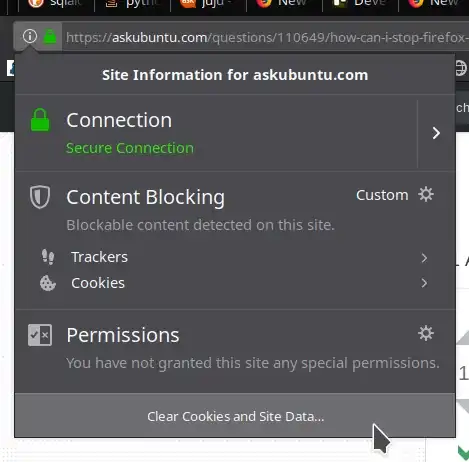
sqlitefile? opening it in a regular sqlite browser doesn't seem to work – Peeyush Kushwaha Mar 12 '20 at 15:15