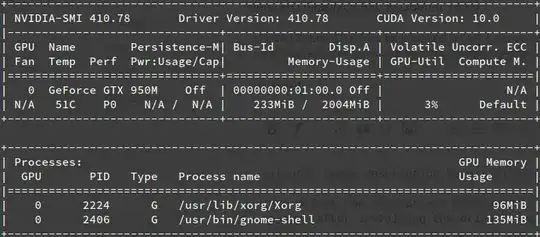To install Nvidia Drivers:
You can use Software & Updates application where you have to just navigate to Additional Drivers section where you will see something like this

Just select the appropriate version of nvidia driver and click on apply changes after installing the drivers you might need to restart your pc.
Alternatively, you can install using third party ppa using following commands:
sudo add-apt-repository ppa:graphics-drivers
sudo apt update
sudo apt install nvidia-driver-390
If you'd like to check available versions of nvidia drivers just press the Tab button after typing the following command:
sudo apt install nvidia-driver-
Note: To check if the nvidia drivers are installed or not you can run the following command and you'll see something like this
nvidia-smi
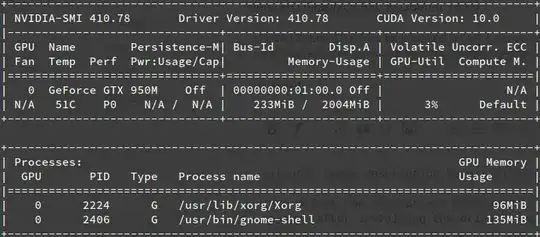
Happy Ubuntu!