I'm using Ubuntu 18.04.
Suddenly, I could no longer write to my main drive, a SSD, crashing all programs that I was running. When I rebooted, Ubuntu no longer started, not finding any OS/disk.
I can start from a Live USB but no matter how I try to repair (e.g. fsck) or format the SSD (parted, gparted, dd, Gnome Disk), nothing gets written to the SSD and I always see the original two partitions that I have been trying to delete.
This is the second time I have had this problem, the first time I simply replaced the SSD assuming it was a hardware problem.
Example output:
ubuntu@ubuntu:~$ sudo parted -s /dev/sda print
Model: ATA WDC WDS250G2B0A- (scsi)
Disk /dev/sda: 250GB
Sector size (logical/physical): 512B/512B
Partition Table: gpt
Disk Flags:
Number Start End Size File system Name Flags
1 1049kB 538MB 537MB fat32 EFI System Partition boot, esp
2 538MB 250GB 250GB ext4
ubuntu@ubuntu:~$ sudo parted -s /dev/sda rm 1
Error: Input/output error during write on /dev/sda
ubuntu@ubuntu:~$ sudo parted -s /dev/sda rm 2
Error: Input/output error during write on /dev/sda
ubuntu@ubuntu:~$ sudo fdisk -l
[...]
Disk /dev/sda: 232.9 GiB, 250059350016 bytes, 488397168 sectors
Units: sectors of 1 * 512 = 512 bytes
Sector size (logical/physical): 512 bytes / 512 bytes
I/O size (minimum/optimal): 512 bytes / 512 bytes
Disklabel type: gpt
Disk identifier: C814D953-DFE7-4E5B-9131-C05FACF1BB77
Device Start End Sectors Size Type
/dev/sda1 2048 1050623 1048576 512M EFI System
/dev/sda2 1050624 488396799 487346176 232.4G Linux filesystem
[...]
What is blocking this SSD? Why can I not format it?
Edit:
Images of GNOME Disk check
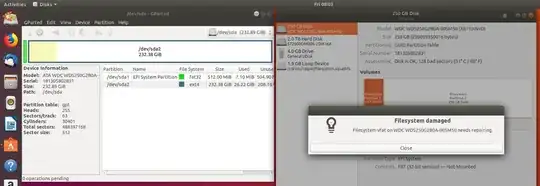 Error when trying to fix
Error when trying to fix

output of mount
ubuntu@ubuntu:~$ mount
sysfs on /sys type sysfs (rw,nosuid,nodev,noexec,relatime)
proc on /proc type proc (rw,nosuid,nodev,noexec,relatime)
udev on /dev type devtmpfs (rw,nosuid,relatime,size=32888176k,nr_inodes=8222044,mode=755)
devpts on /dev/pts type devpts (rw,nosuid,noexec,relatime,gid=5,mode=620,ptmxmode=000)
tmpfs on /run type tmpfs (rw,nosuid,noexec,relatime,size=6588468k,mode=755)
/dev/sdc on /cdrom type iso9660 (ro,noatime,nojoliet,check=s,map=n,blocksize=2048)
/dev/loop0 on /rofs type squashfs (ro,noatime)
/cow on / type overlay (rw,relatime,lowerdir=//filesystem.squashfs,upperdir=/cow/upper,workdir=/cow/work)
securityfs on /sys/kernel/security type securityfs (rw,nosuid,nodev,noexec,relatime)
tmpfs on /dev/shm type tmpfs (rw,nosuid,nodev)
tmpfs on /run/lock type tmpfs (rw,nosuid,nodev,noexec,relatime,size=5120k)
tmpfs on /sys/fs/cgroup type tmpfs (ro,nosuid,nodev,noexec,mode=755)
cgroup on /sys/fs/cgroup/unified type cgroup2 (rw,nosuid,nodev,noexec,relatime,nsdelegate)
cgroup on /sys/fs/cgroup/systemd type cgroup (rw,nosuid,nodev,noexec,relatime,xattr,name=systemd)
pstore on /sys/fs/pstore type pstore (rw,nosuid,nodev,noexec,relatime)
efivarfs on /sys/firmware/efi/efivars type efivarfs (rw,nosuid,nodev,noexec,relatime)
cgroup on /sys/fs/cgroup/rdma type cgroup (rw,nosuid,nodev,noexec,relatime,rdma)
cgroup on /sys/fs/cgroup/perf_event type cgroup (rw,nosuid,nodev,noexec,relatime,perf_event)
cgroup on /sys/fs/cgroup/cpu,cpuacct type cgroup (rw,nosuid,nodev,noexec,relatime,cpu,cpuacct)
cgroup on /sys/fs/cgroup/cpuset type cgroup (rw,nosuid,nodev,noexec,relatime,cpuset)
cgroup on /sys/fs/cgroup/freezer type cgroup (rw,nosuid,nodev,noexec,relatime,freezer)
cgroup on /sys/fs/cgroup/pids type cgroup (rw,nosuid,nodev,noexec,relatime,pids)
cgroup on /sys/fs/cgroup/hugetlb type cgroup (rw,nosuid,nodev,noexec,relatime,hugetlb)
cgroup on /sys/fs/cgroup/net_cls,net_prio type cgroup (rw,nosuid,nodev,noexec,relatime,net_cls,net_prio)
cgroup on /sys/fs/cgroup/devices type cgroup (rw,nosuid,nodev,noexec,relatime,devices)
cgroup on /sys/fs/cgroup/blkio type cgroup (rw,nosuid,nodev,noexec,relatime,blkio)
cgroup on /sys/fs/cgroup/memory type cgroup (rw,nosuid,nodev,noexec,relatime,memory)
systemd-1 on /proc/sys/fs/binfmt_misc type autofs (rw,relatime,fd=26,pgrp=1,timeout=0,minproto=5,maxproto=5,direct,pipe_ino=34188)
debugfs on /sys/kernel/debug type debugfs (rw,relatime)
mqueue on /dev/mqueue type mqueue (rw,relatime)
hugetlbfs on /dev/hugepages type hugetlbfs (rw,relatime,pagesize=2M)
tracefs on /sys/kernel/debug/tracing type tracefs (rw,relatime)
fusectl on /sys/fs/fuse/connections type fusectl (rw,relatime)
configfs on /sys/kernel/config type configfs (rw,relatime)
tmpfs on /tmp type tmpfs (rw,nosuid,nodev,relatime)
tmpfs on /run/user/999 type tmpfs (rw,nosuid,nodev,relatime,size=6588464k,mode=700,uid=999,gid=999)
gvfsd-fuse on /run/user/999/gvfs type fuse.gvfsd-fuse (rw,nosuid,nodev,relatime,user_id=999,group_id=999)
/var/lib/snapd/snaps/core_4917.snap on /snap/core/4917 type squashfs (ro,nodev,relatime,x-gdu.hide)
/var/lib/snapd/snaps/gtk-common-themes_319.snap on /snap/gtk-common-themes/319 type squashfs (ro,nodev,relatime,x-gdu.hide)
/var/lib/snapd/snaps/gnome-3-26-1604_70.snap on /snap/gnome-3-26-1604/70 type squashfs (ro,nodev,relatime,x-gdu.hide)
/var/lib/snapd/snaps/gnome-calculator_180.snap on /snap/gnome-calculator/180 type squashfs (ro,nodev,relatime,x-gdu.hide)
/var/lib/snapd/snaps/gnome-characters_103.snap on /snap/gnome-characters/103 type squashfs (ro,nodev,relatime,x-gdu.hide)
/var/lib/snapd/snaps/gnome-logs_37.snap on /snap/gnome-logs/37 type squashfs (ro,nodev,relatime,x-gdu.hide)
/var/lib/snapd/snaps/gnome-system-monitor_51.snap on /snap/gnome-system-monitor/51 type squashfs (ro,nodev,relatime,x-gdu.hide)
mount, its not mounted. I cannot find the S.M.A.R.T status but I've added a screen shot from GNOME Disk output check to the question – Edgar H Jan 04 '19 at 08:30partedin the question shows that whenever I try to delete the partitions and make a new one, it fails, leaving the hard drive unchanged. Its the same things with gparted. – Edgar H Jan 05 '19 at 16:04