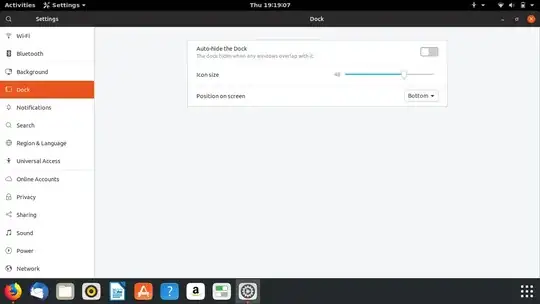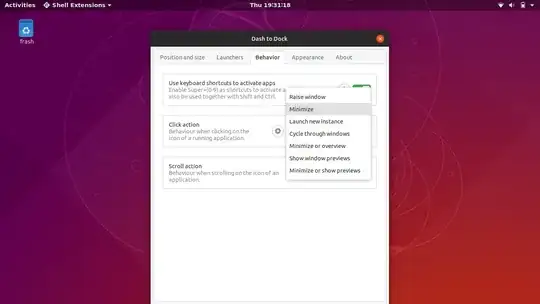I'm using Ubuntu 18.10 and clicking on an icon of any window (while it's open) do not "minimize" the widow. On Ubuntu Budgie and 16.4, it worked pretty much fine. Was it removed?
Asked
Active
Viewed 1,501 times
4
-
1Why the hell isn't it standard Ubuntu settings and why did they remove it? That's just weird. – Alex Rivers Jan 03 '19 at 14:58
-
3They didn't remove it per se, it was never an "activated-by-default" feature of Ubuntu Dock. You're comparing apples and oranges tbh. Ubuntu Budgie uses Budgie, a different DE and and also has a different dock. – pomsky Jan 03 '19 at 15:13
-
but it WAS a thing back in some of the previous versions, that what I'm pointing at. That's just more convenient, don't you think? – Alex Rivers Jan 03 '19 at 15:27
1 Answers
2
if you are looking for auto hide of dock,
go to settings - > Dock - > Auto-hide the Dock.
turn it on.
for more settings, install Dash to Dock Gnome Shell Extension from Ubuntu Software. to configure Dash to Dock, you also need gnome-tweaks which is also available from Ubuntu Software.
if you want to minimize on click.. you can configure it in Dash to Dock settings..
Click Action --> Minimize
PRATAP
- 22,460