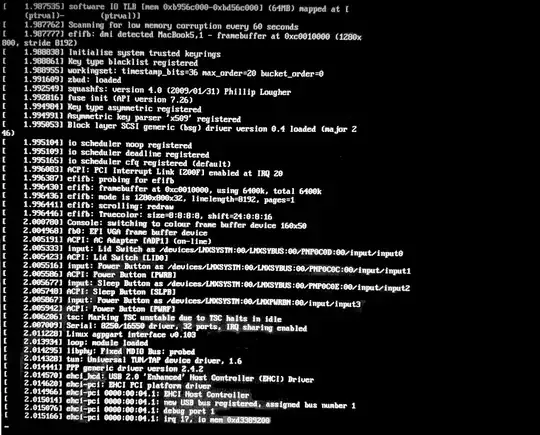This is MacBook with latest nvidia-340 driver. I had to use power button. (How do you use Magic SysRq key on Macbook keyboard anyway? Even USB keyboard did not work on booting.)
Could this be due to /etc/initramfs-tools/conf.d/resume not existing? I think it is necessary only on resume from suspend to disk (hibernate).
Even recovery boot did not pass. How to boot this thing again?
UPDATE:
I tried booting by live USB stick again, which worked, and later I could finally boot the device from the internal storage. I do not know what affected, since I did not change files AFAIK.
UPDATE: