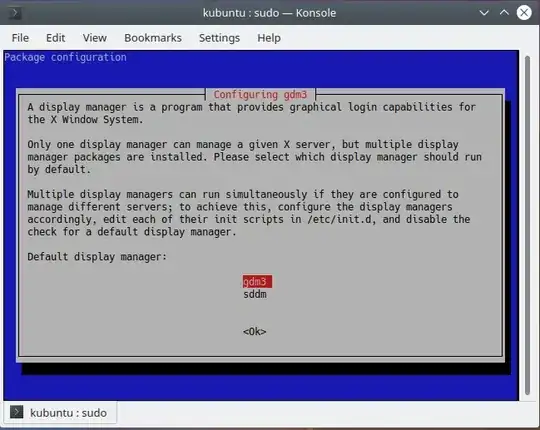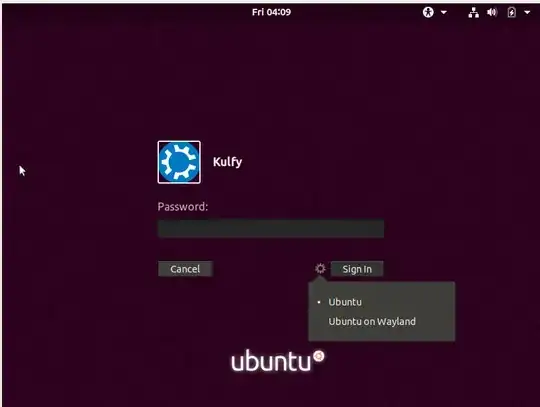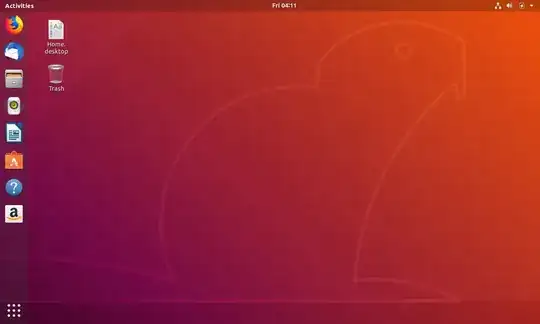Currently I'm running KUbuntu-16.04 with KDE, however, I would like to upgrade to the default Ubuntu-18.04, with the default Ubuntu.
My pc is a efi duaboot with windows 10 and KUbuntu. I would like to have KUbuntu completely removed and Ubuntu 18.04 fully, not the minimal but with the default distribution installed.
For the current users I'would like to keep their homefolders, so any documents and programs shouldn't be removed in their homefolders shouldn't be touched.
Would this work if I only update the /etc/apt/sources.list?
Any advise is very welcome
best regards, hetepeperfan