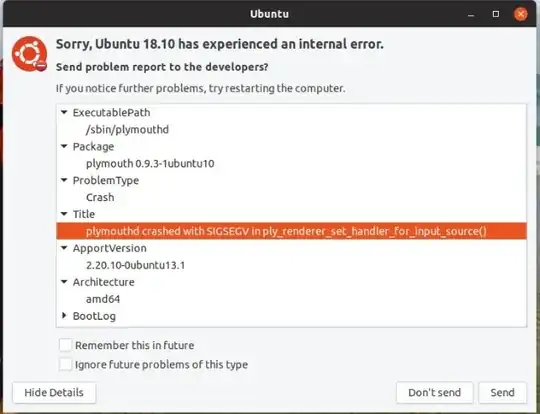Plymouthd crashes on startup with the following error message.
Asked
Active
Viewed 3,329 times
2
Terry Dixon
- 335
-
4Possible duplicate of Why is plymouthd crashing on startup? – trond hansen Feb 01 '19 at 09:33
2 Answers
1
If you did a0b1's answer, edit /etc/default/grub, then restore:
GRUB_CMDLINE_LINUX_DEFAULT="quiet splash"
Then, in the same file, find:
#GRUB_GFXMODE=640x480
and change it to:
GRUB_GFXMODE=640x480
Save the file, and then:
sudo update-grub
reboot
heynnema
- 70,711
-
As stated above the removal of "quiet splash" did not fix the problem. I was reluctant to add the "..GFXMODE" line as I was not sure of its purpose. – Terry Dixon Jan 12 '19 at 02:47
-
@TerryDixon It limits the GRUB/splash screen to 640x480. Harmless, except that's what fixed my Plymouth crashes. – heynnema Jan 12 '19 at 04:16
-
-
-
@TerryDixon to accsept,log in and click on the area under the up/down vote buttons you will get some points too. – trond hansen Feb 01 '19 at 12:23
-
0
It do look like advanced options-recovery mode and update grub fixes this error too,So it might be several ways to fix this.
I have not used terminal to update grub but this will most likely work too.
Sorry for the short answer.
trond hansen
- 168