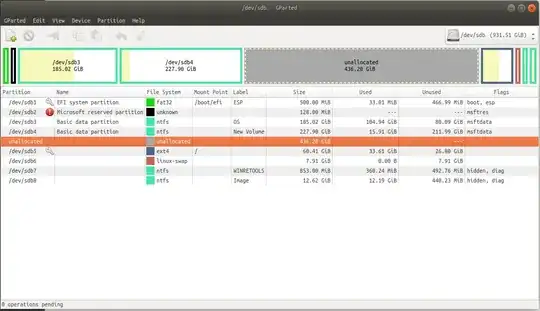Here's the screenshot of my gparted window, I want to increase the size of my ubuntu partition (60.41 GB) using the unallocated size.
How do I achieve this? I have dual boot with Windows 10.
If possible, it would be preferred if the solution does not involve using a live CD/Pen drive (kind of urgent and I don't have one)
Edit:
My resize option is showing disabled for ext4 even though I have unallocated just above it. Should it be below it? If yes then how do I achieve that?

Thank you :)