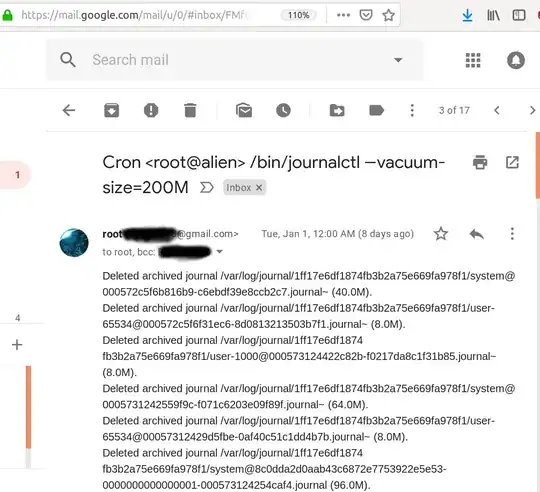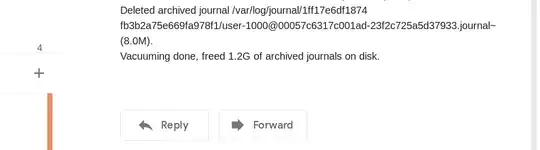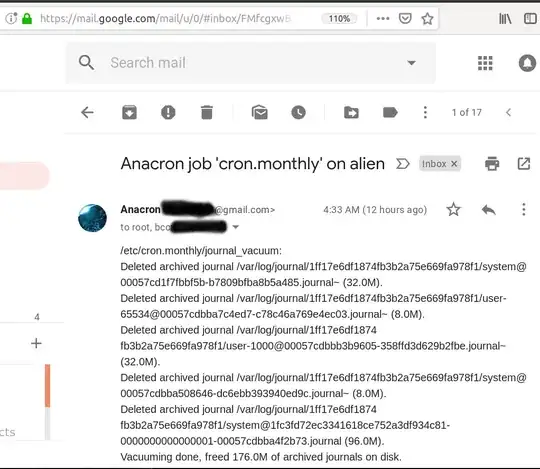The reason the job only ran on New Year's Eve is all the other first days of the month your machine was shut off at the stroke of midnight.
The easiest way is to not use sudo crontab -e but rather create a bash script in the directory /etc/cron.monthly. Make sure the script filename doesn't contain a . in it. Filenames containing a . such as Monthly job.cron or MonthlyUpdate.sh will not run.
In this case use:
sudo -H gedit /etc/cron.monthly/journal_vacuum
Insert these lines:
#!/bin/sh
#
# NAME: journal_vacuum
# DESC: Reduce size of system journals (journalctl) each month.
# DATE: January 9, 2019.
NOTE: Replaces 0 0 1 * * /bin/journalctl --vacuum-size=200M which
which only runs if machine is turned on at midnight.
/bin/journalctl --vacuum-size=200M
Save the file and exit gedit. Make the script executable using:
sudo chmod a+x /etc/cron.monthly/journal_vacuum
Now the first time the machine is turned on each month, be it 1st day of month at 7:00am or even 2nd day of month the cron job will run.
Update 1
Once per month is unpredictable. The cron job was setup on January 9, 2019 and then ran on January 30, 2019:
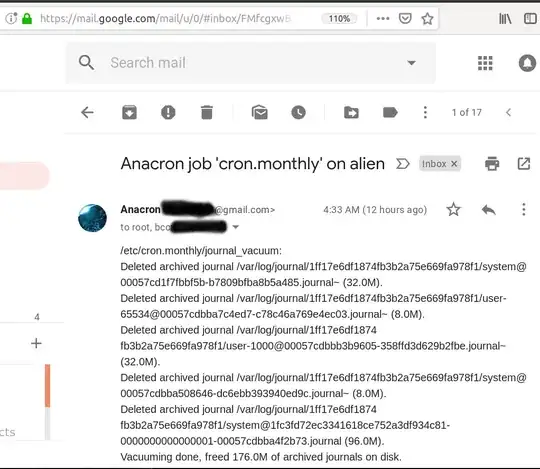
Hopefully the cron job runs again on Feb 1, 2019 as anticipated!
Update 2
The script in /etc/cron.monthly/ did not run on February 1, 2019. Digging deeper I found this explanation:
Following the link's explanation I discovered:
$ sudo cat /var/spool/anacron/cron.monthly
20190130
Therefore with sudo powers I used:
rick@alien:~$ sudo -i
root@alien:~# echo 20190101 > /var/spool/anacron/cron.monthly
root@alien:~# exit
Now cron believes that last time monthly jobs were run is January 1, 2019.
Time to reboot and test...
Update 3
After reboot an email was almost instantly sent:
Anacron <[email protected]> 7:45 AM (3 minutes ago)
to root, bcc: XxxxxXxxxx999
/etc/cron.monthly/journal_vacuum:
Vacuuming done, freed 0B of archived journals on disk.
Now we can see:
$ sudo cat /var/spool/anacron/cron.monthly
20190203
The last step is to replace 20190203 with 20190201 using technique in Update 2.