I am trying to install Kubuntu 16.04 from hard drive and have followed the instructions from here and here.
Well I have to remove the extension from both vmlinuz and initrd, I had some question about the parameters but anyway it seems to work up to a point.
Unfortunately my process is stuck to a point where I get a message saying it could not find the ISO file. This seems strange enough since it clearly shows messages from the kernel. So, I guess it actually reads the files from the ISO file (where the previous file reside anyway). The actual message is this one (it's obviously a photo and not a clear one too):
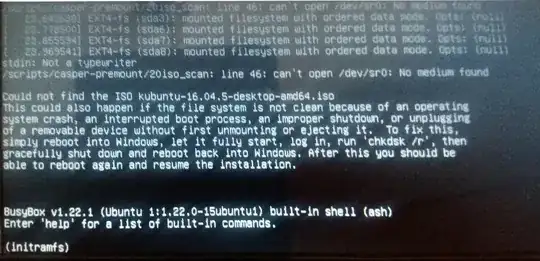
Acccording to this answer my system is halted at the stage of mounting my root filesystem which in my case means the ISO file I guess.
The message:
...can't open /dev/sr0: No medium found
refers to my DVD drive and it's something like a bug (I have found some information about this one but lost the source to provide it here) I guess which I am not sure it has something to do with the actual problem here.
I have taken some action suggested elsewhere like booting into windows and using shutdown /s to have a clean windows system (although I am not sure I need a clean window system in this case anyway).
So, my questions are:
- is why does this behaviour occur in the first place (why do I encounter a mount problem) since the
vmlinuzandinitrdseems to be found. - How do I proceed from here. Is there some option I can pass to read the actual ISO file for example?
My default system is an Kubuntu 14.04 32bit and I am trying to install a 64bit Kubuntu 16.04. My system is 64bit capable though since I also have 64bit win7 on it (dual boot).
If it helps the menunetry used in /etc/grub.d/40_custom is:
menuentry "Kubuntu 16.04 ISO no ext" {
set isofile="kubuntu-16.04.5-desktop-amd64.iso"
loopback loop (hd0,6)/home/jorge/Torrents/$isofile
linux (loop)/casper/vmlinuz boot=casper iso-scan/filename=${isofile}
initrd (loop)/casper/initrd
}
and I don't have a separate /home partition.