I assumed that if a user was in a group, it would have access to the files associated with it, e.g.
drwxrwxr-x 9 bitnami rootandbooly 4096 Jan 10 16:31 htdocs
boolyXXX@XXXX:/opt/bitnami/apps/wordpress$ members rootandbooly
root boolyXXX daemon bitnami
I had thought if the a user was in rootandbooly that it would be able to edit files via FTP. In fact, I am seeing it cannot.
In my application as above, I have no FTP edits but wordpress plugins work.
Attempting to edit via FTP yields:
Permission denied.
Error code: 3
Error message from server: Permission denied
Changing owner to boolyXXX
sudo chown -R boolyXXX:rootandbooly /opt/bitnami/apps/wordpress/htdocs
boolyXXX was already in the group but I can now edit files via SFTP. Unfortunately, wordpress plugins do not get installed as it needs owner bitnami.
So I have a wordpress server where either I can set a user so I can SFTP but not use wordpress or not SFTP but use wordpress.
Does anyone know if Groups are meant to have access to files and why I cannot do SFTP edits via a user in the group I set up?
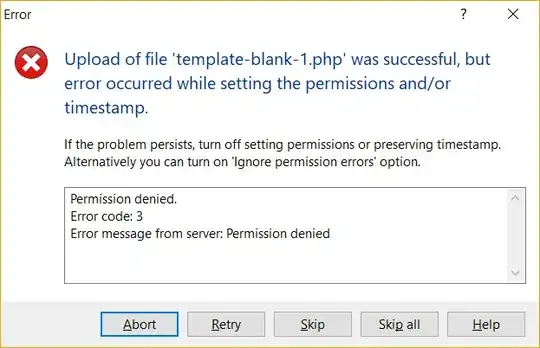
sudo chmod -R 775 /path/to/folder! – George Udosen Jan 10 '19 at 22:50sudo chmod -R 775 /path/to/folderwas assigning those permissions to the ower, i.e. boolyXXX and the group did not necessarily have the same permissions. – SeanJ Jan 11 '19 at 00:12chmod g+sfor/path/to/folderand the sub directories inside:sudo find /path/to/folder -type d -exec chmod g+s {} +. – pa4080 Jan 14 '19 at 07:38