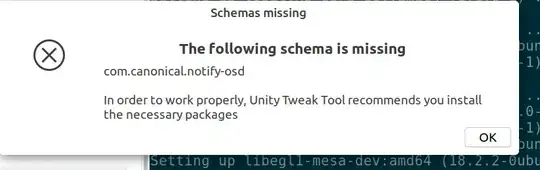I installed unity-tweak-tool
gaowei@alpha:~$ which unity-tweak-tool
/usr/bin/unity-tweak-tool
When I try to run, it prompts
/usr/lib/python3/dist-packages/UnityTweakTool/__init__.py:40: PyGIWarning: Gtk was imported without specifying a version first. Use gi.require_version('Gtk', '3.0') before import to ensure that the right version gets loaded.
from gi.repository import Gtk
Error: schema com.canonical.notify-osd not installed
I tried to install the schema:
gaowei@alpha:~$ sudo apt-get install com.canonical.notify-osd
Reading package lists... Done
Building dependency tree
Reading state information... Done
E: Unable to locate package com.canonical.notify-osd
E: Couldn't find any package by glob 'com.canonical.notify-osd'
E: Couldn't find any package by regex 'com.canonical.notify-osd'
How could I continue on this mission?