After some January updates got the same problem, but on Ubuntu 18.10.
Reinstalling appindicator packages (see commands below), somehow partially fixed the problem: lang indicator stop disappearing in gnome-shell, but still do in gdm.
apt install --reinstall gir1.2-appindicator3-0.1
apt install --reinstall gnome-shell-extension-appindicator
Update 2019-01-20
the commands above didn't work. worked solution, at least for ubuntu 18.10 (Cosmic), is rollback to previous version of gnome-shell and gnome-shell-common packages:
sudo apt install --reinstall gnome-shell=3.30.1-2ubuntu1 gnome-shell-common=3.30.1-2ubuntu1
and perform the reboot
optionally, but highly recommend - prevent update on those packages, like these:
sudo apt-mark hold gnome-shell gnome-shell-common
and wait for fix. after fix will be released - just unhold those packages and run update\upgrade command.
for ubuntu 18.04 (Bionic)
you should try rollback those packages to 3.28.1-0ubuntu2 version.
possible origin of the problem
the only difference between old version and version at January update is in this bugfix; he also relate to ibus, so that fix may be the cause of the "disappearing lang indicator" problem


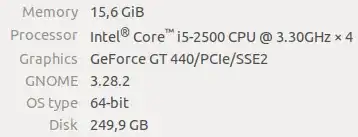

~/.config/dconf/userwritable and owned by you? – Gunnar Hjalmarsson Jan 15 '19 at 01:12mv ~/.config/dconf/user ~/.config/dconf/user_backthen reboot. At first glance, everything was fine, new file~/.config/dconf/userauto-created by OS.. But after a few hours problem returned. – slava Jan 15 '19 at 11:51dconf dump / > test). Switching language modifyorg.gnome.desktop.input-sources mru-sources. Maybe related to this old bug. @mature To help search engines could you replace the system info screenshot with the output ofinxi -SG -! 31? And why this duplicate? – Pablo Bianchi Jan 17 '19 at 17:35gnome-shell - 3.30.2-2ubuntu1– Dejv Jan 30 '19 at 11:39