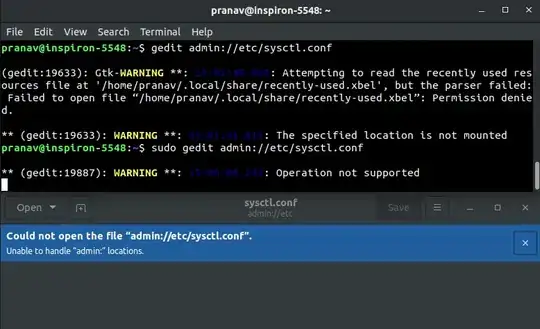As u can see. At first its permission denied . And now "Unable to handle "admin: " locations.
Asked
Active
Viewed 3,072 times
2
-
From 60 to 10 is a decrease in swappiness. Is this what you want to do? – mchid Jan 14 '19 at 17:36
2 Answers
1
You need to add admin:// to the beginning of the full path to your preferred file to use the GVfs admin backend.
Since you're trying to open the /etc/sysctl.conf file, you need to run
gedit admin:///etc/sysctl.conf
pomsky
- 68,507
-
Well i did "gedit admin:///etc/sysctl.conf" without doing anything. It didn't do anything. – Jan 14 '19 at 09:41
-
-
@Prabeshbhattarai Then you probably don't have
gvfs-backendsinstalled. Install it first by runningsudo apt install gvfs-backends, after that rungedit admin:///etc/sysctl.conf. – pomsky Jan 14 '19 at 09:48 -
The gvfs is already installed. It says, "** (gedit:20502): WARNING **: 15:38:54.588: The specified location is not mounted" – Jan 14 '19 at 09:54
-
1
Well, I don't know what was wrong but going manually through cd /etc and using sudo nano sysctl.conf to edit solved my issue.
mchid
- 43,546
- 8
- 97
- 150
-
You can use
sudo -e /etc/sysctl.conf. The-eflag will use a default editor – Sergey Ponomarev Mar 25 '24 at 15:20