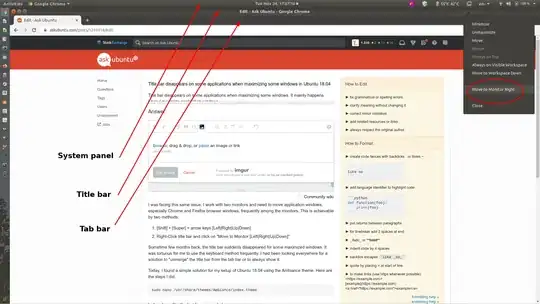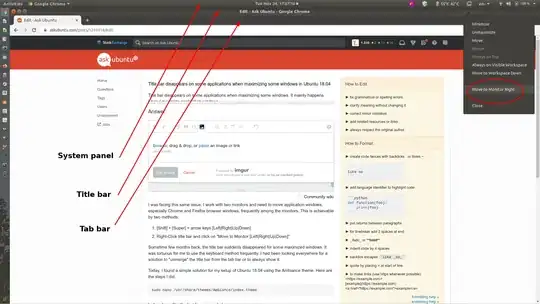I was facing this same issue. I work with two monitors and need to move application windows, especially Chrome and Firefox browser windows, frequently among the monitors. This is achievable by two methods:
- [Shift] + [Super] + arrow keys [Left|Right|Up|Down]
- Right-Click title bar and click on "Move to Monitor [Left|Right|Up|Down]"
Sometime few months back, the title bar suddenly disappeared for some maximized windows. It was tortuous for me to use the keyboard method frequently. I had been looking everywhere for a solution to "unmerge" the title bar from the tab bar or to always show it.
Today, I found a simple solution for my setup of Ubuntu 18.04 using the Ambiance theme. Here are the steps I did.
sudo nano /usr/share/themes/Ambiance/index.theme
In the above file, the last line was as below:
X-Ubuntu-UseOverlayScrollbars=true
I changed above to:
X-Ubuntu-UseOverlayScrollbars=false
and saved the file.
And, my issue was resolved.