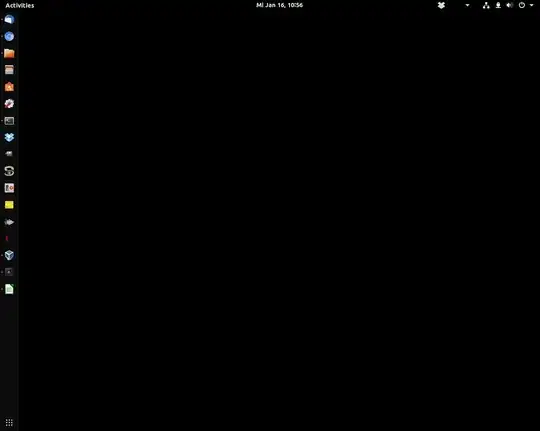You're using GNOME, an environment different from Unity (Ubuntu 18.04 uses GNOME instead of Unity by default), the dock is also different from Unity Launcher. The feature you're looking for is specific to Unity and Launcher.
Ubuntu 18.04 does not have a dedicated workspace switcher icon by default. You can click on the 'Activities' at the top left corner to see your workspaces at the right side of your screen (along with a spread of the windows on the current desktop). While in the Activities overview, you can switch workspaces using the scroll function of your mouse or touchpad. You can also put a workspace indicator-cum-switcher in the top bar (refer to this).
Alternatively, if you absolutely cannot live without the workspace switcher available in Unity Launcher, you can still install and use Unity on Ubuntu 18.04, refer to this question: How can I make Ubuntu 18.04 / 18.10 desktop use Unity (be like Ubuntu 14.04)?