Opening Software Sources in Kubuntu 18.04 I have selected only important and recommended updates, set the checking for updates only every two weeks and only notify.
But I still get updates notifications all the time, sometimes even more than once a day.
Am I missing something?
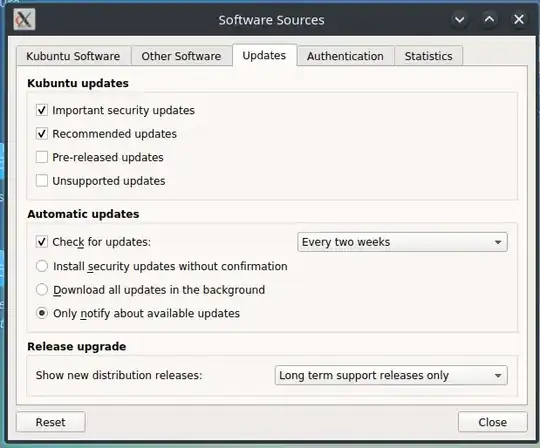
Error 503 : Service Temporarily Unavailableat that link. – Jan 17 '19 at 16:44fix is included in 5.14: 5.14 is already in 18.10, but I will stay with the LTS. – Jan 17 '19 at 16:48