Recently updated to 18.04.1 and now I cannot resize my background image from fill screen to center image. How can I resize the image now that 18 doesnt have the quick resize feature?
1 Answers
to know the current picture-option run the below command in terminal
gsettings get org.gnome.desktop.background picture-options
Example:
pratap@pratap:~$ gsettings get org.gnome.desktop.background picture-options
'zoom'
in my case, the result is 'zoom'
to know the available options for 'picture-options' run the below command in terminal
gsettings range org.gnome.desktop.background picture-options
Example:
pratap@pratap:~$ gsettings range org.gnome.desktop.background picture-options
enum
'none'
'wallpaper'
'centered'
'scaled'
'stretched'
'zoom'
'spanned'
pratap@pratap:~$
to use the option centered from the available options from above range, use the below command
gsettings set org.gnome.desktop.background picture-options 'centered'
Example:
pratap@pratap:~$ gsettings set org.gnome.desktop.background picture-options 'centered'
pratap@pratap:~$
Use as below
for Background = org.gnome.desktop.background
for Lock Screen = org.gnome.desktop.screensaver
GUI way
open gnome-tweaks.
if not yet installed, install it by the command
sudo apt install gnome-tweaks
find the options under Background and Lock Screen as Adjustment and choose from available.
background color can be changed with this answer as a guideline only. https://askubuntu.com/a/1090204/739431 available options are solid, gradient horizontal and gradient vertical.
- 22,460
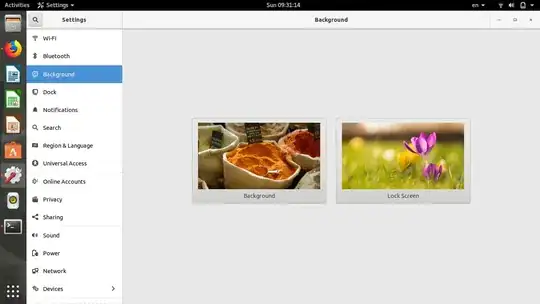
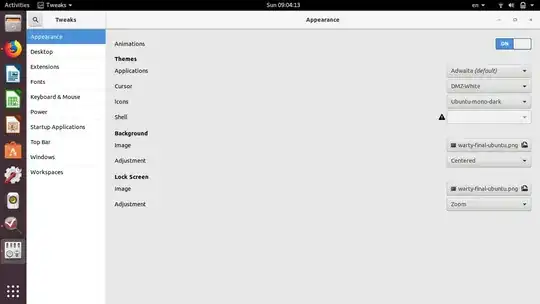


gsettingscommands still work for 22.04 also, although there ispicture-uri-darkthat must be set for the dark theme too, for example:gsettings set org.gnome.desktop.background picture-uri-dark "file:///usr/share/my-dark-background.png"– Trevor Jul 18 '22 at 19:53