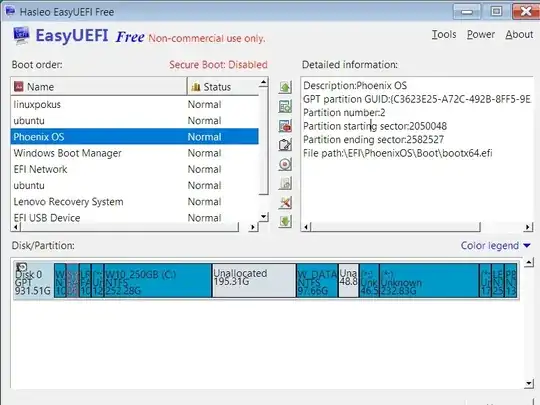My notebook is Lenovo G50-45. I have two dual boot systems Windows 10 and Ubuntu 16.04. I also had Phoenix OS with separate dual boot with Windows 10 (I suppose there is second Grub). I deleted unused system Phoenix via Gparted. Though I cannot delete the efi boot entry. Precisely, I can delete it, but it shows up again after reboot. I used efibootmgr in Linux:
sudo efibootmgr -b 6 -B
In Windows I tried EasyUefi, there it shows even after refresh I do not have to reboot. I do not understand much what is happening by EFI booting. Can someone suggest solution? Here are my current settings:
honza@lenovoG50:~$ sudo efibootmgr -v
BootCurrent: 0004
Timeout: 15 seconds
BootOrder: 0004,0003,2003,0005,0006,0000,2001,2002
Boot0000* Lenovo Recovery System HD(3,GPT,b11a59bf-42d6-4548-b244-1858af8a20e4,0x276800,0x1f4000)/File(\EFI\Microsoft\Boot\LrsBootMgr.efi)RC
Boot0001* EFI Network 0 for IPv4 (68-F7-28-92-3E-35) PciRoot(0x0)/Pci(0x2,0x4)/Pci(0x0,0x0)/MAC(68f728923e35,0)/IPv4(0.0.0.0:0<->0.0.0.0:0,0,0)RC
Boot0002* EFI Network 0 for IPv6 (68-F7-28-92-3E-35) PciRoot(0x0)/Pci(0x2,0x4)/Pci(0x0,0x0)/MAC(68f728923e35,0)/IPv6([::]:<->[::]:,0,0)RC
Boot0003* Windows Boot Manager HD(2,GPT,c3623e25-a72c-492b-8ff5-9ea449e37436,0x1f4800,0x82000)/File(\EFI\Microsoft\Boot\bootmgfw.efi)WINDOWS.........x...B.C.D.O.B.J.E.C.T.=.{.9.d.e.a.8.6.2.c.-.5.c.d.d.-.4.e.7.0.-.a.c.c.1.-.f.3.2.b.3.4.4.d.4.7.9.5.}....................
Boot0004* ubuntu HD(2,GPT,c3623e25-a72c-492b-8ff5-9ea449e37436,0x1f4800,0x82000)/File(\EFI\ubuntu\shimx64.efi)
Boot0005* ubuntu HD(3,GPT,b11a59bf-42d6-4548-b244-1858af8a20e4,0x276800,0x1f4000)/File(\EFI\ubuntu\shimx64.efi)RC
Boot0006* Phoenix OS HD(2,GPT,c3623e25-a72c-492b-8ff5-9ea449e37436,0x1f4800,0x82000)/File(\EFI\PhoenixOS\Boot\bootx64.efi)WINDOWS.........x...B.C.D.O.B.J.E.C.T.=.{.1.e.a.a.d.8.9.3.-.d.e.d.e.-.1.1.e.7.-.b.f.a.7.-.b.5.e.0.8.c.6.0.2.4.d.f.}....................
Boot2001* EFI USB Device RC
Boot2002* EFI DVD/CDROM RC
Boot2003* EFI Network RC
EDIT
I followed advice and after reboot to Windows this is output of EasyUEFI: