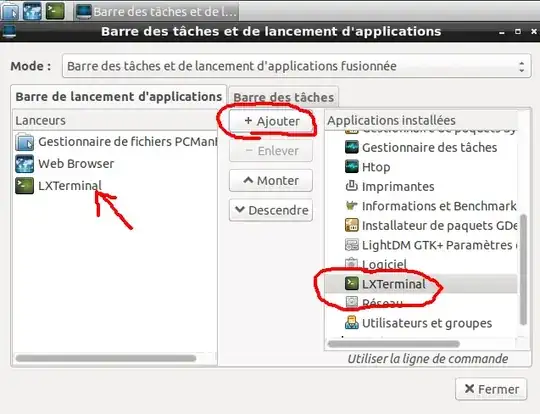Recently i installed Lubutu, every time I have go to application menu then system tools then terminal for launch terminal, I want to access terminal in one click, In Ubuntu there was an option "Add to favourites" for add any application to quick- launcher if we right click on opened application in launcher.
I am using Lubuntu first time. I did not find a way to add qterminal in quick launcher. How to add applications on taskbar.