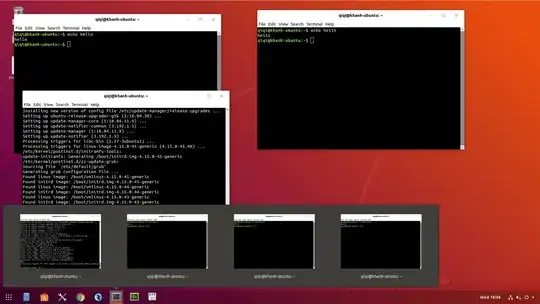I opened 4 terminals, 3 are visible, the other is minimized.
I want to restore the minimized window, i.e. have the 4 windows visible.
I click the terminal icon, it shows 4 previews. Which preview should I click to restore the minimized window?
Anyway, my goal is to restore the minimized window. If there are better ways, please tell me.