So I downloaded a 45 gig directory from OneDrive which got saved on my Ubuntu VM in the form of a zip file.
Now when I try to extract it via GUI, it gives me an error saying the archive is empty.
When I try to use the unzip command via terminal, it gives me an error:
warning [Archive.zip]: 43855246100 extra bytes at beginning or within zipfile (attempting to process anyway)
error [Archive.zip]: start of central directory not found; zipfile corrupt.
(please check that you have transferred or created the zipfile in the appropriate BINARY mode and that you have compiled UnZip properly)
From the above link I learned that unzip fails for archives greater than 4 gigs.
So I tried multiple other options, like tar xvf, jar xf, 7z x
- For
tar xvf, I get
tar: This does not look like a tar archive
tar: Skipping to next header
- For
7z x, the archive gets extracted, but with the following errors:
Headers Error
Unconfirmed start of archive
WARNINGS
There are data after the end of archive
Also, there were supposed to be some .rar files inside the original (downloaded) zip file, which were missing from the extracted location.
- For
jar xf, I get the error:
Error in JAR file! (not compressed but data desc.)
When I try to run zip -T Archive.zip, I get
Could not find Archive.z01
Hit c (change path to where this split file is)
q (abort archive - quit)
or ENTER (try reading this split again):
Is it possible OneDrive gave me a corrupted archive?
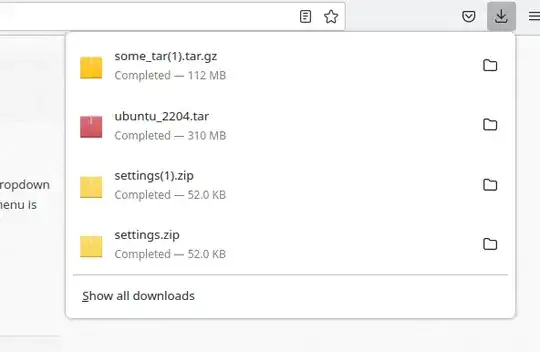
uziphas a fix for this in version 6.10c but that it's not yet found it's way into ubuntu repositories, which look to be at version 6.0. Thanks @johan for all your hard work on this! – drevicko Jul 08 '21 at 01:02