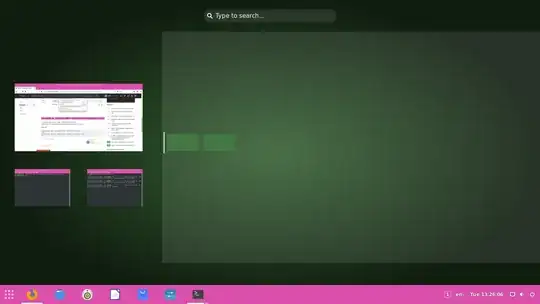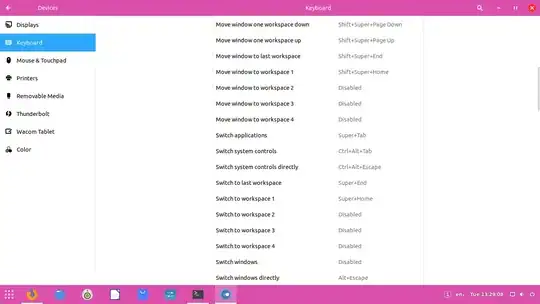I'm using Ubuntu 18.04 LTS, just wondering if it's possible to make my workspaces horizontal instead of vertical? (Preferably without losing my swiping gestures to switch workspaces)?
Asked
Active
Viewed 1.5k times
11
-
did you try workspace grid gnome-shell extension? https://i.stack.imgur.com/INrJR.png – PRATAP Feb 05 '19 at 07:34
-
Related: Can I have 2x2 workspaces in GNOME 3? – pomsky Feb 05 '19 at 09:05
1 Answers
13
workaround
install "Workspace grid" gnome shell extension (https://github.com/zakkak/workspace-grid) go to settings and make number of rows and columns as per your wish.
to make the work spaces static, run the below command
gsettings set org.gnome.mutter dynamic-workspaces false
example:
$ gsettings get org.gnome.mutter dynamic-workspaces
true
$ gsettings set org.gnome.mutter dynamic-workspaces false
$
you can use the default keyboard shortcuts or set your preferred ones..
-
Nice. Although, I have a 2-screen setup. It only switches on the screen with the "docker" – Marcel Mar 12 '20 at 09:11
-
Unfortunately, the GNOME shell extension linked in this answer is no longer being maintained and the code repo mentions "Workspace Matrix" (https://github.com/mzur/gnome-shell-wsmatrix) as its replacement. – TheDavidJohnson Feb 24 '22 at 15:45