I am using a workstation that is shared with others. I dont know what that means but I think some space is shared. How can I know how much space I have for myself? I ran df -h below
- 1,241
1 Answers
You need super user access to determine a users quota utilizing quota. you can determine is it's installed with the command which quota and if not and you DO have super user access you can install it with sudo apt install quota
If it is installed and you don't have super user (sudo) access you can check your group quota with quota -g which if no filesystems are setup with quotas will respond by returning the prompt. you can also issue the command edquota -g or edquota -u username` (where username is your username) which if no quota is setup should return:
No filesystems with quota detected.
For information on how quotas are setup see Using 'quota' for disk limits
If no quotas have been established df -h should provide everything you need to know with the Avail column providing available space.
In the case of a quota you can calculate your available space by subtracting your disk usage du from your quota.
Sources:
man quota
- 36,023
- 25
- 98
- 183
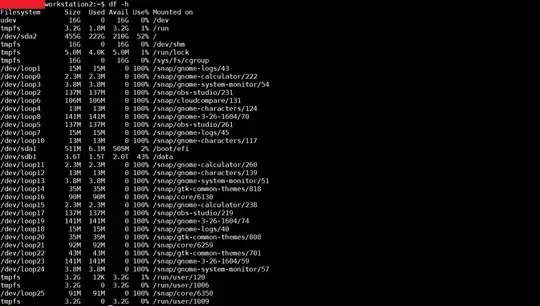
dfoutput does not help here. You don’t seem to have a separate home partition, so you should be able to utilize all the space of/(maybe also/data), unless there is some form of quota applied. – Melebius Feb 06 '19 at 10:41$edquota username(for users)$edquota -g groupname(for groups)quota-ubuntu-debian
– rich5851 Feb 06 '19 at 10:47