After having trouble with my Ubuntu installation on a USB drive (I found out that I had to create EFI System Partition), I can't launch Ubuntu. I read that Safe Boot Mode might be the issue, but it is turned off. The second USB drive broke down while trying to install Ubuntu on it, so I can't try out a different device.
Here's what it looks like.
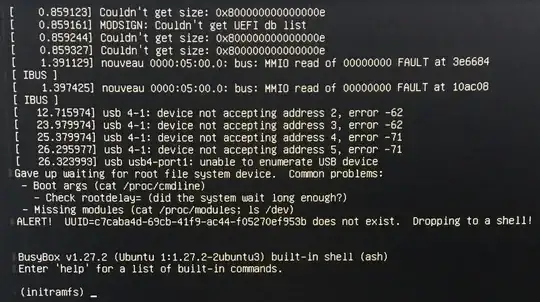
sudo lsblk -fwith inserted USB flash y – N0rbert Feb 06 '19 at 18:45However, I installed Ubuntu according to the link from sudodus and it works! Thank you.
I have another question: Can I manage remaining space and create a partition to be used as a regular flash storage? After installation I have 49 GB of free space. I am going to use Ubuntu to learn web development so leaving 19 GB for it and 30 GB for storage would be great.
– majster_klepka Feb 07 '19 at 13:56