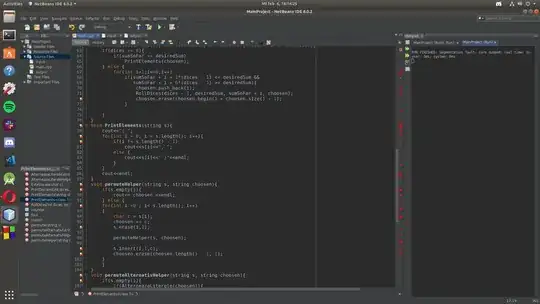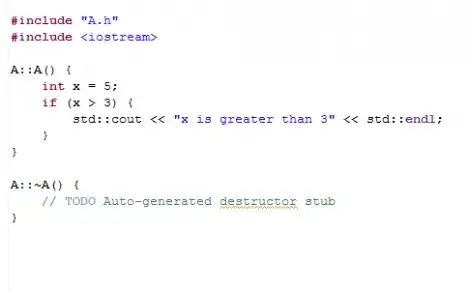Probably going to be deleted but I can't post 3 questions for this...
Ok, so I don't know what is happening, but I can't use NetBeans at all. Anything I would do, the program says RUN FINISHED and I won't work... I can't even input and output an integer...
The second problem with NetBeans, you can already see in the first picture, the methods, and some words are underlined with red for no reason, the code works perfectly on code blocks!
Codeblocks indenting is working like crap if I write:
int main()
and then type { and press enter I get this: 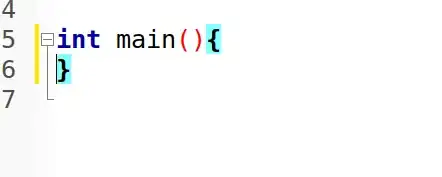
And I have to press one more time to enter for the second bracket to go down and press Up Arrow to go back on the line and press Tab, this is horrible.
If you know any IDE I can use, without spending an hour to install them, that would be great, and maybe looks decent and not so 2002 like some things I have experienced since I got Linux...