General discussion about persistent live systems
Some system settings are set up and some programs are started before the overlay system for persistence has started. This happens for the linux kernel and for the kernel's hardware device drivers. Maybe this is also what is happening to the /etc/hosts file. I have tampered with that file in installed systems, but not in persistent live systems, so I don't really know, if there is an easy solution to the problem.
Possible solutions
An obvious, but not so easy solution is to install Ubuntu (install like into an internal drive) into a USB drive. Such a system will behave like any installed system. See this link and links from it.
If you don't want identical installed systems, it should be possible to set up a master installed system with the OEM method, clone it and then finish the installation in each computer making the systems unique with user names and passwords, host names etc.
Another alternative might be to [automatically] backup /etc/hosts to a 'safe place', and at boot restore it [also automatically]. This could be done with scripts and maybe involve cron. But there should be a reason for /etc/hosts to bounce back (unless it is a bug). Maybe things involving the network and /etc/hosts happen early about in the boot process, before the overlay system is activated, and in that case, this workaround will not work.
Yet another alternative is to try a persistent live system made from another linux distro in order to check if the /etc/hosts bounces back to default after reboot.
Test with Debian 9.6.0
mkusb can create persistent live drives from Ubuntu and Debian iso files. So it is natural for me to try a Debian persistent live system. I have the iso file
debian-live-9.6.0-amd64-cinnamon.iso
which is new (downloaded January 2019). I made and tested a persistent live system, and it preserves /etc/hosts after reboot :-)
user@debian:~$ cat /etc/hosts
127.0.0.1 localhost debian
192.168.0.4 xw8400
::1 localhost ip6-localhost ip6-loopback
ff02::1 ip6-allnodes
ff02::2 ip6-allrouters
user@debian:~$ lsb_release -a
No LSB modules are available.
Distributor ID: Debian
Description: Debian GNU/Linux 9.6 (stretch)
Release: 9.6
Codename: stretch
user@debian:~$ uname -a
Linux debian 4.9.0-8-amd64 #1 SMP Debian 4.9.130-2 (2018-10-27) x86_64 GNU/Linux
user@debian:~$ df -h
Filesystem Size Used Avail Use% Mounted on
udev 7.8G 0 7.8G 0% /dev
tmpfs 1.6G 9.4M 1.6G 1% /run
/dev/sdb4 2.0G 2.0G 0 100% /lib/live/mount/persistence/sdb4
/dev/loop0 1.9G 1.9G 0 100% /lib/live/mount/rootfs/filesystem.squashfs
tmpfs 7.8G 0 7.8G 0% /lib/live/mount/overlay
/dev/sdb5 8.4G 2.3G 5.8G 28% /lib/live/mount/persistence/sdb5
overlay 8.4G 2.3G 5.8G 28% /
tmpfs 7.8G 0 7.8G 0% /dev/shm
tmpfs 5.0M 4.0K 5.0M 1% /run/lock
tmpfs 7.8G 0 7.8G 0% /sys/fs/cgroup
tmpfs 7.8G 4.0K 7.8G 1% /tmp
tmpfs 1.6G 20K 1.6G 1% /run/user/1000
/dev/sdb1 4.2G 23M 4.2G 1% /media/user/usbdata
user@debian:~$ sudo lsblk -fm
NAME FSTYPE LABEL UUID MOUNTPOINT NAME SIZE OWNER GROUP MODE
loop0 squashfs /lib/live/mount/rootfs/filesystem.squashfs loop0 1.8G root disk brw-rw----
sda sda 238.5G root disk brw-rw----
├─sda1 ext4 root 2093f8d6-7840-4256-8edc-4db97e865784 ├─sda1 232.5G root disk brw-rw----
└─sda2 swap swap 4b882c9f-4867-4c5c-8eb7-c84ef03f4786 └─sda2 6G root disk brw-rw----
sdb sdb 14.9G root disk brw-rw----
├─sdb1 ntfs usbdata 51B99954568550BA /media/user/usbdata ├─sdb1 4.2G root disk brw-rw----
├─sdb2 ├─sdb2 1M root disk brw-rw----
├─sdb3 vfat usbboot 3FAC-E416 ├─sdb3 244M root disk brw-rw----
├─sdb4 iso9660 d-live 9.6.0 ci amd64 2018-11-10-11-54-14-00 /lib/live/mount/persistence/sdb4 ├─sdb4 2G root disk brw-rw----
└─sdb5 ext4 persistence 9d044926-15cd-4e1b-911d-ceb8e7101cf3 /lib/live/mount/persistence/sdb5 └─sdb5 8.5G root disk brw-rw----
sr0 sr0 1024M root cdrom brw-rw----
I don't know if things will work as they should with Debian persistent live and your Apache web server,
- if
/etc/hosts and the corresponding network settings work as intended, and
- if other things in Debian, for example hardware drivers work with your computers,
but I think it is worth trying with Debian.
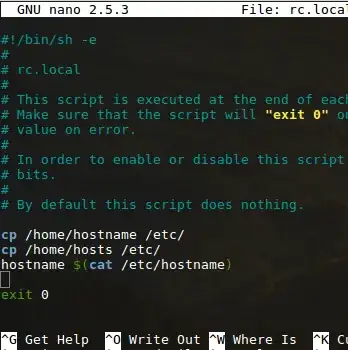
/etc/hostsfile. I have tampered with that file in installed systems, but not in persistent live systems, so I don't really know, if there is an easy solution to the problem. – sudodus Feb 08 '19 at 23:43/etc/hoststo a 'safe place', and at boot restore it [also automatically]. This could be done with scripts and maybe involvecron. – sudodus Feb 08 '19 at 23:51