You're currently set to use networkd, not NetworkManager.
ifup and ifdown and nmcli are NetworkManager commands.
Remove all modifications to /etc/network/interfaces.
You should work with the ip command. Type man ip for more info.
Here are some example ip commands that should work for you...
ip addr
Shows addresses assigned to all network interfaces.
ip neigh
Shows the current neighbor table in kernel.
ip link set enp0s3 up
Bring up interface enp0s3.
ip link set enp0s3 down
Bring down interface enp0s3.
ip route
Show table routes.
Minor twit... your /etc/netplan/*.yaml file should look like this... spacing and indentation are very important...
network:
version: 2
renderer: networkd
ethernets:
enp0s3:
addresses: [192.168.0.110/24]
gateway4: 192.168.0.1
nameservers:
addresses: [8.8.8.8, 8.8.4.4]
Or, if you wish to use NetworkManager...
network:
version: 2
renderer: NetworkManager
Followed by:
sudo netplan generate
sudo netplan apply
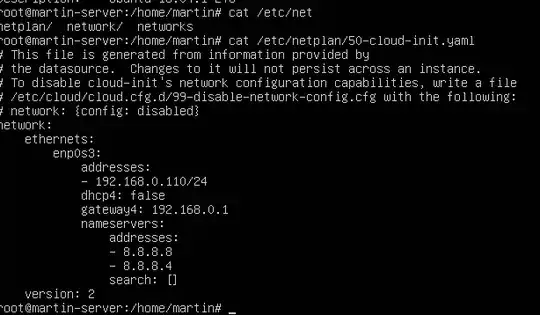
ifupandifdowngenerally only affect interfaces that are declared in/etc/network/interfaces. I suspect yours is not. Did you try:sudo ifconfig enp0s3 down? – chili555 Feb 14 '19 at 15:30nmcli general statusto your question. – Pilot6 Feb 14 '19 at 15:39lsb_release -dand also:cat /etc/network/interfaces– chili555 Feb 14 '19 at 15:49cat /etc/netplan/*.yaml. Report back to @heynnema – heynnema Feb 14 '19 at 15:49