After I changed some fonts in tweaks-tool, in some programs (Slack, Chrome) font formatting for blocks of code became broken.
I tried to restore defaults, but fonts in code blocks still ugly. How it can be fixed?
Ubuntu 18.04
Example of ugly code formatting fonts in slack:
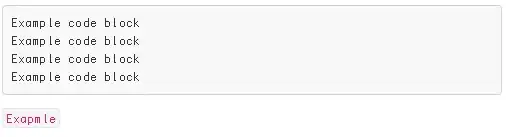
And normally should look like this: https://get.slack.help/hc/article_attachments/360003366488/inlinecode.png