I'm trying to shrink my btrfs 900Gib HDD down to 500Gib so that I can transfer it using clonezilla to my new 500 Gib SSD.
I thought that I could just shrink down the partition using gparted, but it fails with this error:
GParted 0.30.0 --enable-libparted-dmraid --enable-online-resize
Libparted 3.2
Shrink /dev/sda2 from 931.01 GiB to 406.71 GiB 01:20:34 ( ERROR )
calibrate /dev/sda2 00:00:01 ( SUCCESS )
path: /dev/sda2 (partition)
start: 1050624
end: 1953519615
size: 1952468992 (931.01 GiB)
shrink file system 01:20:33 ( ERROR )
btrfs filesystem resize 1:426467328K '/mnt' 01:20:33 ( ERROR )
Resize '/mnt' of '1:426467328K'
ERROR: unable to resize '/mnt': No space left on device
========================================
This also occurs when I try and resize from 470GiB -> 433GiB. I don't believe that it can run out of space on the disk as there is 497GiB.
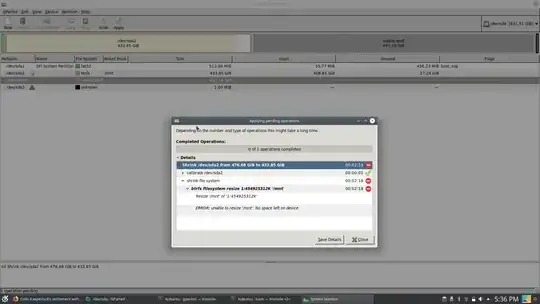
This was performed on an unencrypted home folder from the kubuntu 18.04.01 live usb.
EDIT 0: Output of sudo filesystem show /mnt (Which is where I have
/dev/sda2 mounted)
kubuntu@kubuntu:~$ sudo btrfs filesystem show /mnt
Label: none uuid: 029c3c88-8edb-4da0-a741-5d912950e2e1
Total devices 1 FS bytes used 406.61GiB
devid 1 size 473.68GiB used 461.10GiB path /dev/sda2
umounta / system, but it's involved & you have to think ahead (ie.fsck,mount& tools you'll soon want to use are no longer accessible) so if you're not aware of how, it's best to avoid (which is why 'live' systems are suggested here). I'm not very familiar withbtrfs(yes I use it, but not extensively) so want to avoid advising as fact - why I used the phrase "I'm betting the 'btrfs' resize requires.." (which i stuffed with mistype sorry). I'm expressing opinion only on your btrfs issue here sorry. – guiverc Feb 16 '19 at 06:36btrfs sendto copy it to a new disk. – Pilot6 Feb 16 '19 at 07:18btrfs-toolspackage (Which I did on the live usb), update gparted before doing the shrink operation (Which I did), and if that doesn't work, use the GParted live cd (which I did), and it still didn't shrink. Additionally, even thebtrfs filesystem resizeoperation failed from the live usb! – Sarah Szabo Feb 16 '19 at 16:52btrfs-tools. Neither worked. – Sarah Szabo Feb 17 '19 at 18:22resizewhich worked only once subtracting-5g. Now it won't even go-1gwhich is unexpected given thatusedis 433GiB and size is 473GiB. – Sarah Szabo Feb 17 '19 at 18:39