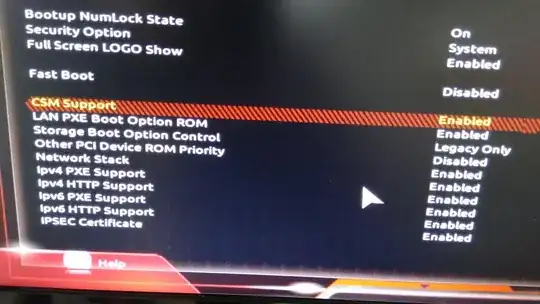I gave my brother a usb drive with Kubuntu 18.04 on it to try on his brand new desktop that came without an operating system. He tried to run the live system before installing but got the error:
AMD-Vi:Unable to write to IOMMU perf counter Couldn't get size: xxxxxxxxxxx MODSIGN: Couldn't get UEFI db list
I assume this relates to secure boot, in the BIOS I can see CSM which I think is the thing I'm looking for? However, after trying various combinations of the CSM options he still can't get it to boot. Strangely when he tries Ubuntu 18.04 it boots from USB without problem. The motherboard is a Gigabyte AM4.
Any suggestions for getting Kubuntu to work please?