I am finding it hard to turn off the hotspots on the desktop (Ubuntu 18.04.2) at the top left corner that shows up with a miniature version of the windows I have available to switch to. The stuff I can think to search for like "activities hotspot ubuntu" are all too generic to get me there.
I checked gnome-shell extensions in Firefox, but I didn't see anything obviously it and am not very familiar with the interface yet. Does anyone know what to call this feature? I just want to turn it off because it false triggers all the time when I hit close buttons on a maximized application, and having two monitors makes this happen as well when on a second monitor that shows no floating taskbar.
Where are such configurations stored in the latest version?
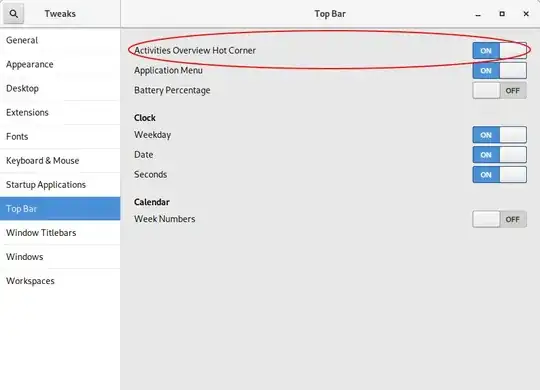
dconfeditor and search forhot-corners. – heynnema Jun 17 '19 at 23:37