Okay so I plugged in a headphone, and then the sound stopped working. I took the headphone out and the sound still wasn't working. Restarted, still didn't work. So I looked up on how to fix the sound and stuff, and I think I just screwed up my computer even more. This is my sound settings:

none of my output devices from before are showing!
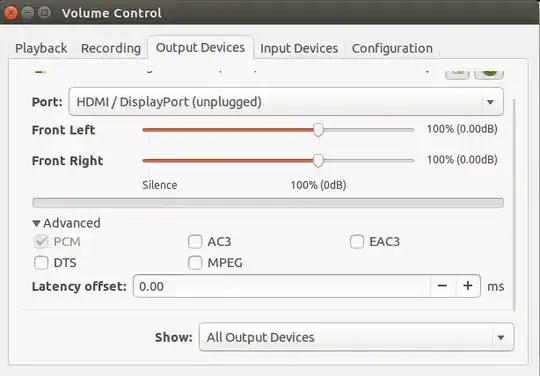
this is what my pulseaudio volume control is.
Also the sound button isn't in the top of my computer anymore

Can someone help me please? I have been struggling on this for a long time and it is driving me crazy!
EDIT: I got this to come in my sound:

But clicking test sound doesn't do anything and the sound stil doesn't work.
pavucontrolis it currently set to dummy-output?) but next I'd try turning it off there, then back on. – guiverc Feb 20 '19 at 04:01