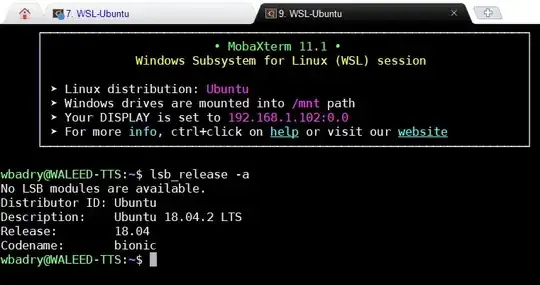I use MobaXterm on Windows as my terminal to work with WSL. I want to use GUI instead of terminal. Is there any walkthrough of how to install a desktop GUI on WSL and be able to start it either upon connection or using a command? Thanks
Asked
Active
Viewed 8,350 times
1 Answers
2
Microsoft doesn't support graphical programs on WSL.
Bash on WSL is intended for running command-line programs that developers might need, but it's possible to run graphical Linux desktop programs on Windows using the Bash shell.
To be more precise, you'll be able to display graphical programs running in WSL on a Windows 10 desktop by using an X server which runs on Windows 10.
MatsK
- 916
-
I was asking about GUI desktop not GUI apps in the first place so I hold no idea why it is considered duplicate. Thanks, @Malsk for your response. – wbadry Feb 22 '19 at 00:34