My printer Brother DCP-T510W, connected via WiFi, got automatically detected by Ubuntu 18.10, but its functionality was limited (like for example scanning didn't work).
Decided to install manufacturer's dedicated linux driver - that resulted in additional printer entry in Settings/Devices/Printers, but this one is fully functional (the second one).
Tried to delete the first, automagically detected entry, but it comes back right after deletion (whaaa?).
How can I get rid of the first entry then?
Already tried:
- all cups related fixes found in net - didn't help (http://localhost:631/printers/ shows only the second entry though)
- avahi configuration
enable-dbus=nofix - this disabled the first entry, but it resulted in significantly longer printer discovery and other software experiencing some hickups.
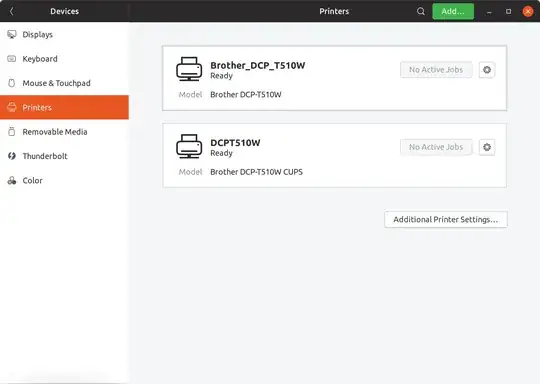
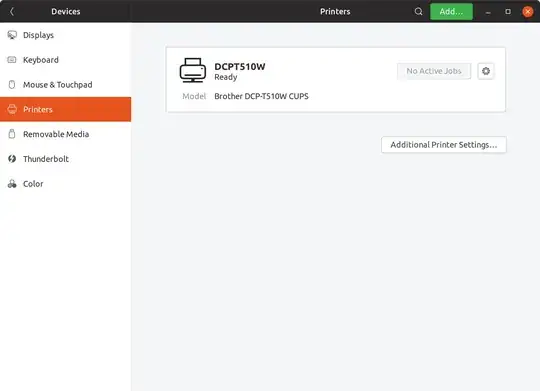
/etc/default/avahi-daemon(?) – Rinzwind Feb 20 '19 at 22:16enable-dbus=noof course, because it slows down printer discovery significantly and seems to affect some other apps behavior too. – DanyGee Feb 21 '19 at 08:31/etc/cups/cups-browsed.confsetCreateIPPPrinterQueuestoNo. Or just delete it with what DanyGee did. I might have done that too inthe end :X – Rinzwind Feb 21 '19 at 09:42cups-browsed.confoptions seem to be ignored by the system. None helped to get rid of the first entry. – DanyGee Feb 21 '19 at 09:44