This is Ubuntu 18.10 dual booted with Windows 10. A folder in my external hard disk is not opening. Shows a "lock" sign. And i tried below FSCK commands, it is giving me some direction which I don't understand. Help me to decode/resolve this issue.
pranav@inspiron-5548:~$ sudo umount /dev/sdb
umount: /dev/sdb: not mounted.
pranav@inspiron-5548:~$ sudo fsck /dev/sdb
fsck from util-linux 2.32
e2fsck 1.44.4 (18-Aug-2018)
ext2fs_open2: Bad magic number in super-block
fsck.ext2: Superblock invalid, trying backup blocks...
fsck.ext2: Bad magic number in super-block while trying to open /dev/sdb
The superblock could not be read or does not describe a valid ext2/ext3/ext4
filesystem. If the device is valid and it really contains an ext2/ext3/ext4
filesystem (and not swap or ufs or something else), then the superblock
is corrupt, and you might try running e2fsck with an alternate superblock:
e2fsck -b 8193 <device>
or
e2fsck -b 32768 <device>
Found a gpt partition table in /dev/sdb
pranav@inspiron-5548:~$ sudo fsck -y /dev/sdb
fsck from util-linux 2.32
e2fsck 1.44.4 (18-Aug-2018)
ext2fs_open2: Bad magic number in super-block
fsck.ext2: Superblock invalid, trying backup blocks...
fsck.ext2: Bad magic number in super-block while trying to open /dev/sdb
The superblock could not be read or does not describe a valid ext2/ext3/ext4
filesystem. If the device is valid and it really contains an ext2/ext3/ext4
filesystem (and not swap or ufs or something else), then the superblock
is corrupt, and you might try running e2fsck with an alternate superblock:
e2fsck -b 8193 <device>
or
e2fsck -b 32768 <device>
Found a gpt partition table in /dev/sdb
pranav@inspiron-5548:~$ e2fsck -b 8193 /dev/sdb
e2fsck 1.44.4 (18-Aug-2018)
e2fsck: Permission denied while trying to open /dev/sdb
You must have r/w access to the filesystem or be root
pranav@inspiron-5548:~$ sudo e2fsck -b 8193 /dev/sdb
e2fsck 1.44.4 (18-Aug-2018)
e2fsck: Bad magic number in super-block while trying to open /dev/sdb
The superblock could not be read or does not describe a valid ext2/ext3/ext4
filesystem. If the device is valid and it really contains an ext2/ext3/ext4
filesystem (and not swap or ufs or something else), then the superblock
is corrupt, and you might try running e2fsck with an alternate superblock:
e2fsck -b 8193 <device>
or
e2fsck -b 32768 <device>
Found a gpt partition table in /dev/sdb
pranav@inspiron-5548:~$ sudo e2fsck -b 32768 /dev/sdb
e2fsck 1.44.4 (18-Aug-2018)
e2fsck: Bad magic number in super-block while trying to open /dev/sdb
The superblock could not be read or does not describe a valid ext2/ext3/ext4
filesystem. If the device is valid and it really contains an ext2/ext3/ext4
filesystem (and not swap or ufs or something else), then the superblock
is corrupt, and you might try running e2fsck with an alternate superblock:
e2fsck -b 8193 <device>
or
e2fsck -b 32768 <device>
Found a gpt partition table in /dev/sdb
pranav@inspiron-5548:~$ sudo fdisk -l /dev/sdb
Disk /dev/sdb: 465.8 GiB, 500107859968 bytes, 976773164 sectors
Units: sectors of 1 * 512 = 512 bytes
Sector size (logical/physical): 512 bytes / 512 bytes
I/O size (minimum/optimal): 512 bytes / 512 bytes
Disklabel type: gpt
Disk identifier: 2E688F46-2196-5965-EED0-7AF7C385FADA
Device Start End Sectors Size Type
/dev/sdb1 63 976773119 976773057 465.8G Micros
pranav@inspiron-5548:~$ lsblk -o +LABEL, FSTYPE /dev/sdb
lsblk: unknown column: LABEL,
I selected "Repair File System" from Disk Utitity of Ubuntu. But it does seems to stop. Its been like 20 minutes. What should i do?
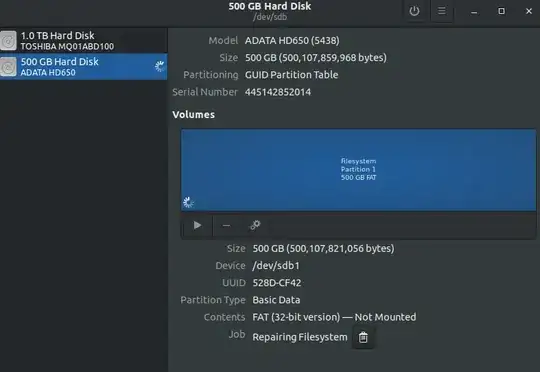
lsblkcommand, in between+LABEL,andFSTYPEthere should be no space. (Or your version oflsblkdoesn't support LABEL, which would be strange, it's been around a while, should still be there.) Anyway, try the command again without the space, or even just runlsblkand it should list all drives with it's defaults. – Xen2050 Feb 22 '19 at 02:36mountwith no-ttype option (or auto), like this (after having a mountpoint directory like/mnt/bready):mount -v /dev/sdb1 /mnt/b– Xen2050 Feb 22 '19 at 02:44