I'm Using Ubuntu 18.04 LTS and trying to share internet from 3g Huawei modem to android phone. I followed these steps, but Hotspot not visible on android devices:
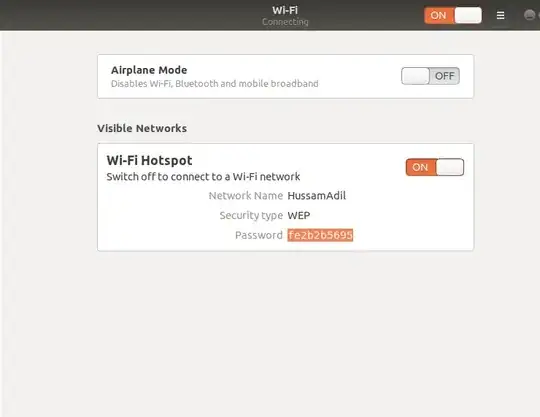
Asked
Active
Viewed 8,453 times
2
pomsky
- 68,507
Hussam Adil
- 121
-
1What are you trying to achieve? Are you trying to share your Wireless connection via hotspot? – pomsky Feb 23 '19 at 12:52
-
I'm trying to share internet from modem 3g huawei to android phone @pomsky – Hussam Adil Feb 23 '19 at 13:25
-
1Instead of a live 3G connection, disable that, and try using a wired LAN connection, and see if the hotspot works now. – heynnema Feb 23 '19 at 14:03
3 Answers
2
I had the same issue and fixed it by changing the WiFi hotspot setting on my device from 5GHz to 2.5GHz.
-
Could you explain why you think this will solve OP's problem? – Marc Vanhoomissen Jul 08 '19 at 14:09
-
I had also the same problem. By changing the hotspot band from 5GHz to 2.5 GHz, everything started to work. – Ralfe Jul 08 '19 at 14:14
-
1
-
@MarcVanhoomissen because the ops device may be set to default 5ghz? Can you explain why it wouldn't? – Hellreaver Jun 03 '21 at 07:54
2
Had similar problem on a 19.04 upgraded machine which worked fine in 18.04...google found no answer, so decided to go back to basics. Looked in /etc/NetworkManager/system-connections/Hotspot and lo and behold buried in the [Wifi] section was a line;
Hidden=true
Change it to Hidden=false and bingo the hotspot became visible to all android and iOS devices instantly.
Hopefully this might give you some clue to your problem.
1
The security in your hotspot is "WEP" whereas for a 'wireless hotspot' you need to make it "WPA" Try changing your settings for this matter --Hope it helps
Hamza Saeed
- 73
-
-
https://askubuntu.com/questions/180733/how-to-setup-an-access-point-mode-wi-fi-hotspot/180734#180734
follow this guide.. If it helps, do mark the answer as solved
– Hamza Saeed Feb 23 '19 at 14:08
