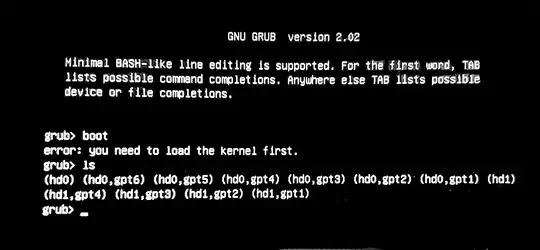Windows 10 Anniversary Update, and the more recent Windows 10 Creators Update, have a really bad habit of wiping out Linux partitions on MBR disks. Microsoft has known about this bug for quite some time, but has chosen not to fix it. Sounds like you're a victim.
Recovery is possible, but it can be tricky.
Boot to the Ubuntu Live DVD/USB.
Open Software & Updates and make sure that all of your software repositories (except proposed) are enabled.
In terminal...
sudo apt-get update # update the software database
sudo apt-get install testdisk # install testdisk
man testdisk # read the manual
sudo testdisk # start testdisk
You can also get specific instructions here: http://www.cgsecurity.org/wiki/TestDisk_Step_By_Step
Note: after recovery, strongly consider changing your MBR formatted disk to GPT format, so future MS updates won't wipe it again.