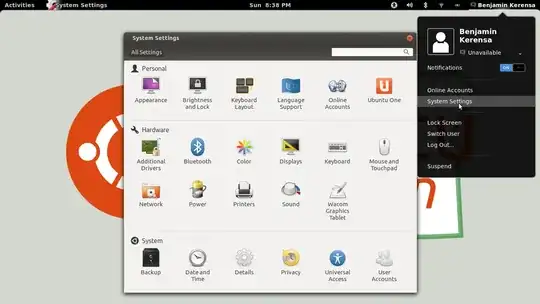How do you maximize sound volume in Gnome Shell under Ubuntu 11.10?
I have a Macbook, and my sound and volume keys generally work, but even if I use the volume keys to set volume to 100%, the sound is very low. However, if I open the Sound dialog, the "Output Volume" slider goes up to 150%, which allows me to comfortably hear sound. Unfortunately, if I use the volume keys thereafter, it practically mutes the sound again, and doesn't let me increase the volume to 150% without first opening the Sound Settings dialog. I know how to use System Settings to increase volume beyond 100%. What I want is for 100% to actually be the true 100% so when I use the volume key to increase volume, it doesn't decrease volume. e.g. If I set it to 150%, and then press the "increase volume" key, the volume goes down to 100%.
I've found plenty of solutions for getting sound working in general, but nothing for this specific case where 100% volume does not actually represent full volume. I'm not sure how else to describe this, or what specifically I should be searching for to resolve it on my own.