I posted the same question a while ago, I deleted the last one and opened a new one because I have new information which could be of use
I currently have a partition on my laptop on which I installed ubuntu,the only problem is that for some reason when I try to turn on the Wi-Fi, it says "Wi-Fi adapter not found". With an ethernet cable it runs without any problem.
The thing is, that I really need to be able to connect to the Wi-Fi when am attending University, hence it's an urgent matter for me.
Now I have tried several suggestions (thanks to the helpful community), however nothing worked yet. Tips that I have tried were to run rfkill unblock all, it still says my Wi-Fi is hard blocked.
0: phy0: Wireless LAN
Soft blocked: no
Hard blocked: yes
1: hci0: Bluetooth
Soft blocked: no
Hard blocked: no
output lspci -knn | grep Net -A3; rfkill list gives:
04:00.0 Network controller [0280]: Intel Corporation Wireless 7265 [8086:095a] (rev 59)
Subsystem: Intel Corporation Dual Band Wireless-AC 7265 [8086:5010]
Kernel driver in use: iwlwifi
Kernel modules: iwlwifi
0: phy0: Wireless LAN
Soft blocked: no
Hard blocked: yes
1: hci0: Bluetooth
Soft blocked: no
Hard blocked: no
and output dmesg | grep iwl
[ 10.047575] iwlwifi 0000:04:00.0: can't find IRQ for PCI INT A; please try using pci=biosirq
[ 10.104633] iwlwifi 0000:04:00.0: loaded firmware version 29.1044073957.0 op_mode iwlmvm
[ 10.194732] iwlwifi 0000:04:00.0: Detected Intel(R) Dual Band Wireless AC 7265, REV=0x210
[ 10.201931] iwlwifi 0000:04:00.0: reporting RF_KILL (radio disabled)
[ 10.215295] iwlwifi 0000:04:00.0: base HW address: e4:42:a6:5b:96:bd
[ 10.255264] ieee80211 phy0: Selected rate control algorithm 'iwl-mvm-rs'
[ 11.355172] iwlwifi 0000:04:00.0 wlo1: renamed from wlan0
furthermore, I did reset my BIOS which didn't change the situation. Suggestions where to look in the BIOS whether the adapter is disabled. (But in Windows the Wi-Fi works perfectly), I have a picture of this:
Lastly, one suggestion was to look for a key on my laptop that enables/disables the Wi-Fi adapter, as far as I know I can't find one. My laptop is a HP Pavilion Power 15-cb091nd.
For any additional information/questions let me know! thanks for your time!
EDIT: Airplane mode is off, I tried booting to another kernel, both no results
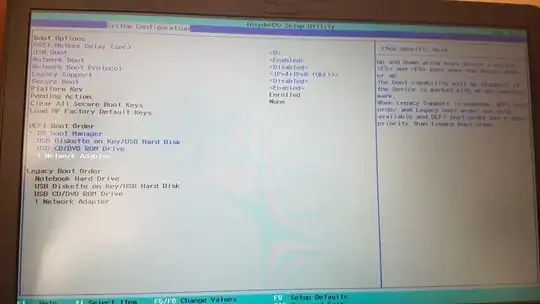
fn+f12? Sometimes the order is reversed. – mikewhatever Feb 28 '19 at 18:17ubuntu-bug linux, but you'll be asked to test on the latest kernel anyway. – Pilot6 Feb 28 '19 at 19:06timeshift. Report back. – heynnema Feb 28 '19 at 20:56