I've got a printer networking issue that I'm trying to work out. I work in a public library and our public access computers keep auto-installing the front office printer as well as the public access printer (which causes the patrons to print documents to our office all the time). This is a diagram of how the network is set up:
The modem is in the back office and has hard lines to the back office computers and printer. Router 1 is connected to the modem and is hardwired to the front office computers and printer, and is the staff WiFi router (wifi printing to the front office printer works when connected to this wifi.) Router 2 is connected to router 1 and provides public access wifi and the public access printer is connected to this router. The 4 public access computers are connected to router 2
This is enough for the Windows computers on router 2. According to them, nothing on router 1 exists. You can't ping anything on router 1 from those computers connected on router 2. They don't see the front office printer or the back office printer.
But for the two Ubuntu computers (Ubuntu 18.10) it automatically adds both the correct printer and the front office printer (which is connected to router 1, and shouldn't be visible to the Ubuntu computers connected to router 2). I can't delete it, it immediately adds itself back.
I have tried everything listed in these posts (everything that could be done in 18.10 that is, there were a few things that were outdated):
How do I disable automatic remote printer installation?
https://ubuntuforums.org/showthread.php?t=2397339
When I turned off CUPS-browsed, the initial issue did go away (it stopped auto-adding printers), however it deleted the correct printer that it had found, and every method I tried of reinstalling it failed.
I tried adding it
- by IP address
- as a generic CUPS printer
- using localhost through the browser
- installing with the full package from the manufacturer
All of which installed without errors, but then trying to print would error out that the printer could not be found.
Turning CUPS back on found and installed the printer and it worked correctly, but once again it discovered the front office printer and installed that too.
At this point I was like "OK forget it, I'll just give them nicknames so the patrons don't send things to the wrong place", so I went in and nicknamed the front office printer "Don't Use" and the public access printer "Public Access". Ubuntu immediately added a second copy of both of them called "Brother MFC8610", so now I have two copies of the same two printers.
I'm not sure how it's able to see the front desk printer, as it's a different IP address range (10.0.0.1 vs. 192.168.1.1).
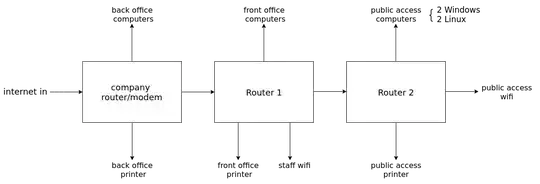
/etc/cups/folder. Change Allow to Deny if it exists. If not, add a line starting with Deny. – Terrance Feb 28 '19 at 22:10