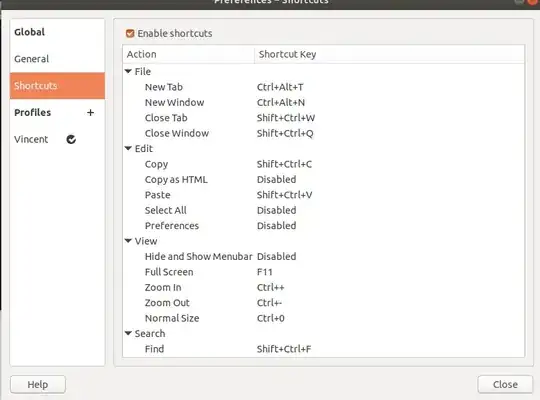ctrl-alt-t opens a new window instead of a new tab while the shell is the active window. I see in the terminal shortcut settings --which are enabled-- (in terminal window: edit > preferences > shortcuts) that ctrl-alt-t is meant to open a new tab.
Prior to this issue I followed the instructions here to try to customize the shortcut, and I then followed the "rollback" directions in that post to undo it since it wasn't working. Maybe that's what messed things up for me?
Steps to create this issue:
1. open a gnome-shell terminal window
2. mouse click on the terminal to ensure it is active
3. ctrl-alt-t
Expected result: new terminal tab opens in existing window.
Observed result: new and separate terminal window opens.
gnome-shell --version is "GNOME Shell 3.28.3"
Edit: Here is a screenshot of the terminal shortcut page. I must have somehow changed the default ctrl-shift-tab to ctrl-alt-tab?