On 18.10 MATE I'm trying to install x-tile https://www.giuspen.com/x-tile/ which I've been using since 16.04 or so.
Installation fails looking for python-gconf and installation of python-gconf fails with what looks to be a circular dependency. Is there an issue with python-gconf for 18.10? Has it been replaced? I've left a note on the developer site but there hasn't been x-tile activity there for some time.
Here's what the installation attempt looks like. I've cut some output into <...>
sudo dpkg -i x-tile_2.5.1-1_all.deb
<...>
x-tile depends on python-gconf; however:
Package python-gconf is not installed.
<...>
sudo apt install python-gconf
The following packages have unmet dependencies:
python-gconf : Depends: gconf-service
Depends: libgconf-2-4 (>= 3.2.5) but it is not going to be installed
<...>
gconf-service : Depends: gconf-service-backend (= 3.2.6-4.1ubuntu2) but it is not going to be installed
<...>
gconf-service-backend : Depends: gconf-service
Depends: libgconf-2-4 (= 3.2.6-4.1ubuntu2) but it is not going to be installed
Depends: gconf2-common (= 3.2.6-4.1ubuntu2) but it is not going to be installed
x-tile : Depends: python-gconf but it is not going to be installed
E: Unmet dependencies. Try 'apt --fix-broken install' with no packages (or specify a solution).
apt --fix-broken install simply removes x-tile.
apt-cache policy python-gconf apt
python-gconf:
Installed: (none)
Candidate: 2.28.1+dfsg-1.2
Version table:
2.28.1+dfsg-1.2 500
500 http://ca.archive.ubuntu.com/ubuntu cosmic/universe amd64 Packages
apt:
Installed: 1.7.2
Candidate: 1.7.2
Version table:
*** 1.7.2 500
500 http://ca.archive.ubuntu.com/ubuntu cosmic-updates/main amd64 Packages
100 /var/lib/dpkg/status
1.7.0ubuntu0.1 500
500 http://security.ubuntu.com/ubuntu cosmic-security/main amd64 Packages
1.7.0 500
500 http://ca.archive.ubuntu.com/ubuntu cosmic/main amd64 Packages
And
apt-cache policy libgconf-2-4:
Installed: (none)
Candidate: 3.2.6-4.1ubuntu2
Version table:
3.2.6-4.1ubuntu2 500
500 http://ca.archive.ubuntu.com/ubuntu cosmic/universe amd64 Packages
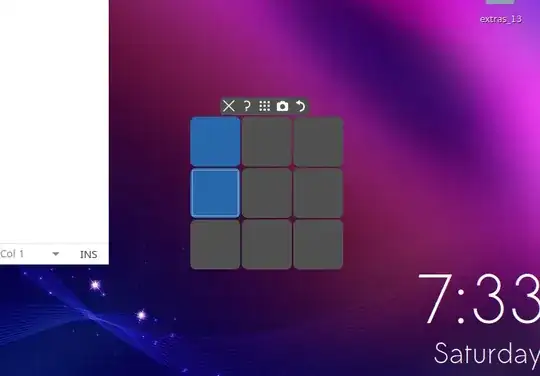
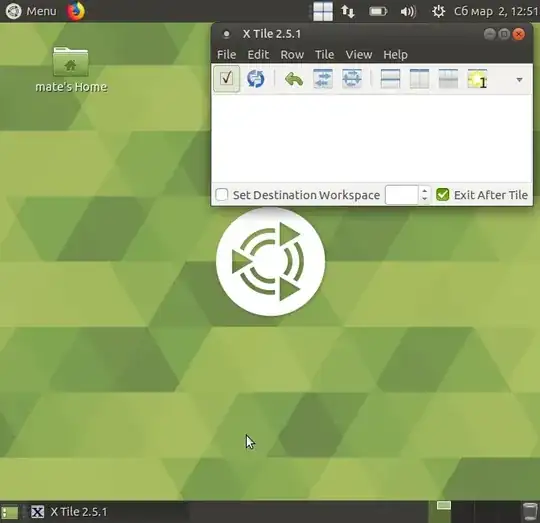
apt-cache policy libgconf-2-4to verify it's in your sources - if it isn't listed I'd check your sources (if using a mirror, ensure it's up-to-date (https://launchpad.net/ubuntu/+archivemirrors) as it may be your chosen mirror needs replacement (isn't maintained reliably) – guiverc Mar 02 '19 at 05:10apt-cache policy python-gconf aptto the question. See my answer below for details. Please make sure that your repositories are correct, I can't reproduce the problem on clean Ubuntu MATE 18.10 VM. Do you really mean 18.10? – N0rbert Mar 02 '19 at 12:20software-properties-gtk, install all updates and retry. Please carefully read my answer below. The 18.10 haspython-gconfand dependencies in repository, on 19.04 you can install packages from 18.10. – N0rbert Mar 02 '19 at 13:53