I've just switched from Mint to try Ubuntu and had a lot of problems with installing it. I managed to launch Ubuntu in tty and change my grub adding
nomodeset
to the grub config file...
Now i'm having problems with my desktop animations (there are no animations), screen brightness (iam unable to adjust it) and Nvidia Control Panel (its empty window with no info)
--> 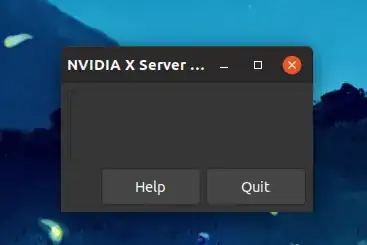 . So, I don't know what to do...
. So, I don't know what to do...
System info:
Asus GL753VD
Ubuntu 18.10
Intel® Core™ i7-7700HQ CPU @ 2.80GHz × 8
Graphics: llvmpipe (LLVM 7.0, 256 bits)
Graphic Card: GP107M [GeForce GTX 1050 Ti Mobile]
Im using Nvidia 415 Driver.
Thank you!
p.s. it is a little bit strange that Mint is based on Ubuntu and i had literally no problems with it (except its Gui)
lspci -k | grep -EA3 'VGA|3D|Display'
00:02.0 VGA compatible controller: Intel Corporation Device 591b (rev 04)
Subsystem: ASUSTeK Computer Inc. Device 1590
Kernel modules: i915
00:08.0 System peripheral: Intel Corporation Xeon E3-1200 v5/v6 / E3-1500 v5 / 6th/7th Gen Core Processor Gaussian Mixture Model
--
01:00.0 3D controller: NVIDIA Corporation GP107M [GeForce GTX 1050 Ti Mobile] (rev a1)
Subsystem: ASUSTeK Computer Inc. GP107M [GeForce GTX 1050 Ti Mobile]
Kernel modules: nvidiafb, nouveau, nvidia_drm, nvidia
02:00.0 Network controller: Intel Corporation Wireless 7265 (rev 59)
lspci -k | grep -EA3 'VGA|3D|Display'terminal command. – Pilot6 Mar 02 '19 at 19:09nomodesetkinda by definition disables your video drivers. It's mostly used to get the system to boot, then install the drivers. After a successful driver install, you should remove it. – Organic Marble Mar 02 '19 at 19:12nomodesetand runsudo update-grub. – Pilot6 Mar 02 '19 at 19:15nomodesetin my grub at all. – Organic Marble Mar 02 '19 at 19:16nomodesetis needed to boot withnouveausometimes. But I see no reason to set it permanently in/etc/default/grub. Can OP tell us where did he get this manual? – Pilot6 Mar 02 '19 at 19:17