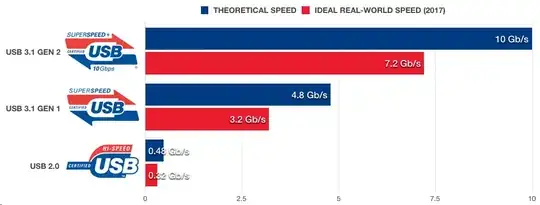Bootable USB Size and Speed
There are various ways to make a bootable USB.
Live USB is a read only USB similar to a read only DVD. It only needs to be large enough to fit the Ubuntu ISO, about 2GB. It is good for giving the OS a quick try or for installing Ubuntu. All new data is lost on reboot. The live USB may run in RAM so USB3 is not required but does not hurt.
Persistent USB uses a casper-rw persistent file or partition. Most persistent drive creation programs use syslinux which has a casper-rw size limit of 4GB due to FAT32 file system. YUMI can make a casper-rw file in NTFS of unlimited size. Mkusb uses grub2 rather than syslinux for booting. It will produce a casper-rw partition of unlimited size. Persistent drives will boot "toram" which helps with speed. These drives work as installers, but should not be updated or upgraded.
Full Install USB has Ubuntu installed as it would be to an internal drive. Persistence is only limited by disk size. They are more stable than persistent drives. Over time the need for space seems to increase. About 25-30 GB should last a while. The remaining space on the drive can be used as a NTFS data partition that is accessible to Windows. USB3 is a good choice for Full Install. These drives are upgradeable, updatable, and can use proprietary drivers. A Full install USB is no use installing Ubuntu. Minimum size pendrive for full install is 16GB, 25GB recommended.. Ubuntu Minimal will fit on a 8GB drive but there will not be much room for programs and data.