A related question is How do I disable client side decoration globally in GNOME? and one answer refers to using gtk3-nocsd.
gtk3-nocsd is in the repositories and can be installed using sudo apt install gtk3-nocsd. Logging out and logging back in is needed to enable it.
The present question refers to Evince which is an application using client-side decorations (CSD) by default. After enabling gtk3-nocsd and logging out and logging in, the maximize, minimize, and close buttons are still in the top-right corner.
However, Lubuntu has the obconf package that allows the user to alter what appears in a window's title bar, assuming CSD has been disabled.
Pressing Alt+F2 and typing obconf will launch the Openbox Configuration Manager. The Appearance tab allows the user to move the maximize, minimize, and close buttons to the top-left corner of the title bar by changing the original order from "NLIMC" to "CIMLN" or whatever the user desires.
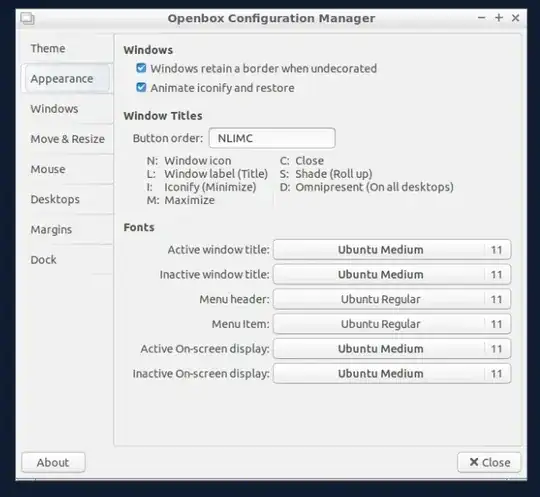
The image below shows both PCManFM (foreground) and Evince (background) with the buttons on the left.
Just for completeness, Okular is a qt-based application and currently doesn't apply CSD. And here are a KDE member's thoughts on the matter.
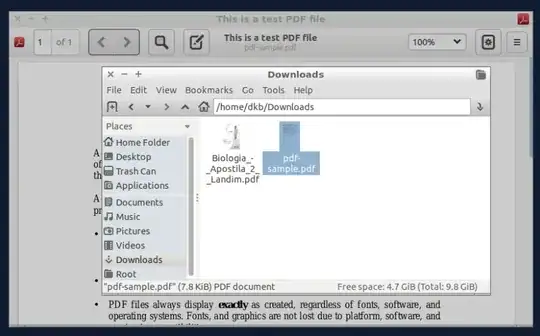
 This seems had to do with the fact that I used Lubuntu, in which Lubuntu uses Openbox window manager, whereas Evince uses GTK (CMIIW). I try installed Okular, and it seemed to do fine without problem.
This seems had to do with the fact that I used Lubuntu, in which Lubuntu uses Openbox window manager, whereas Evince uses GTK (CMIIW). I try installed Okular, and it seemed to do fine without problem.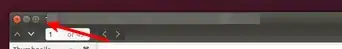
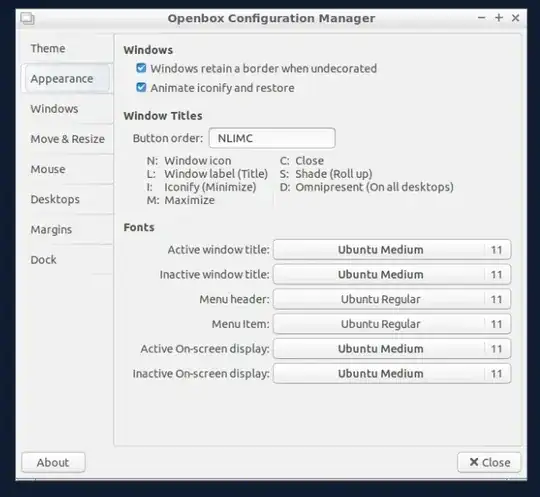
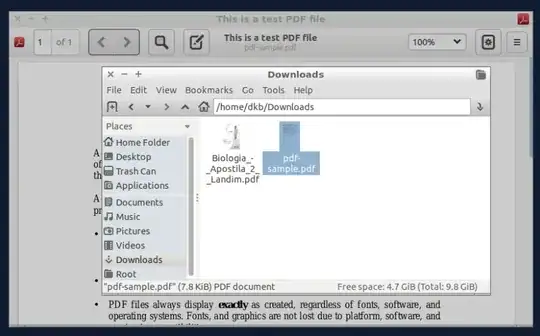
gtk3-nocsd, it fixes the problem that bugging me since installing Lubuntu. Thanks ! You're a lifesaver :D – Liso Mar 06 '19 at 07:40