How can I set up multiple desktops (i.e. workspaces) in the new Ubuntu 18.04? I cannot find the "appearances" control that used to be in older versions.
Asked
Active
Viewed 3,268 times
1 Answers
4
I am using 18.04 I had the same question but then used Gnome Tweaks app installed from Ubuntu Software Center, it allows you to configure Workspaces as shown, you see all the available workspaces and can switch workspaces by pressing Super/Windows Key:
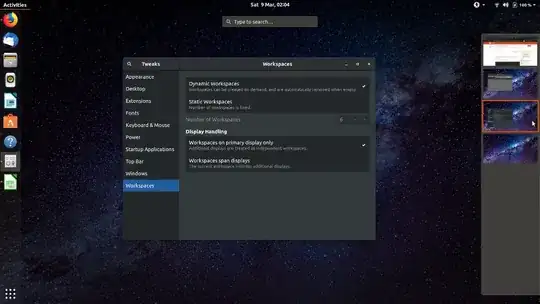
Though my absolute favourite I have used since Ubuntu 14.04 for its simplicity and flexibility is the switcher that comes with Cairo-Dock the Mac OSX like dock for Ubuntu, it works along side the existing standard dock/siderbar that is there out of the box, but I hide the standard toolbar and use it mainly to use Show Applications.
