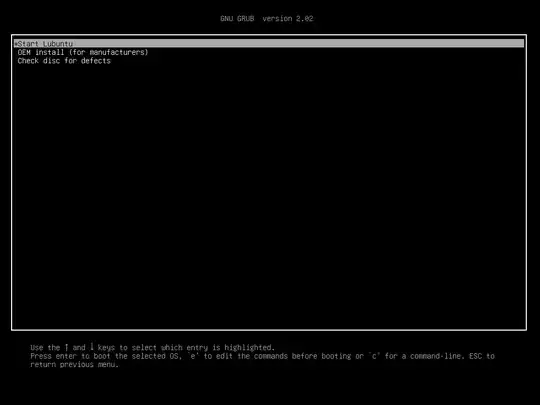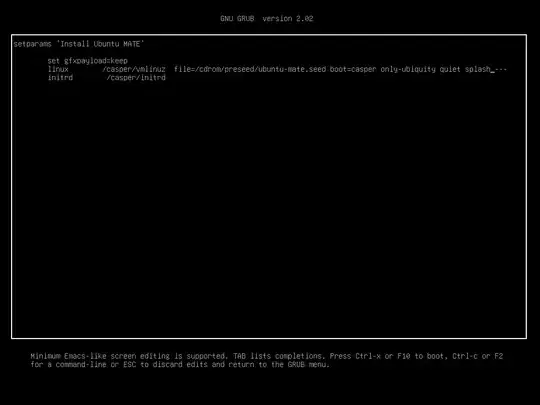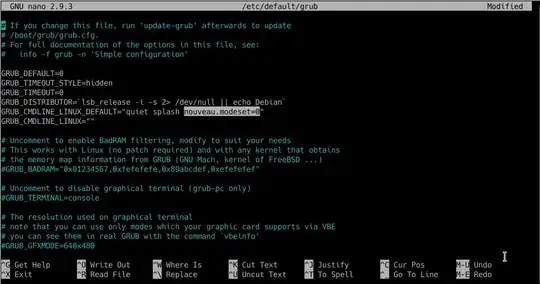BIOS: Configure settings to allow you to boot from a USB. Start your computer and enter BIOS setup from the splash screen. The key to enter it should be labeled on your BIOS splash screen. Common keys are F2, F10, ESC.
- USB Virtualization: ON - This allows booting an operating system from.
- Boot Mode: Legacy for MBR formatted USBs, UEFI for GPT formatted USBs.
- Secure Boot: Applicable to EFI booting: You may need to disable Secure Boot due to unsigned kernels or non-free Nvidia drivers unless you've signed them yourself.
First boot: getting into GRUB: Some distributions boot into GRUB and allow you to edit options before booting in. For others, there are multiple variations of entering GRUB. I have come across pressing TAB, pressing ESC at the exact nano second, and a few others.
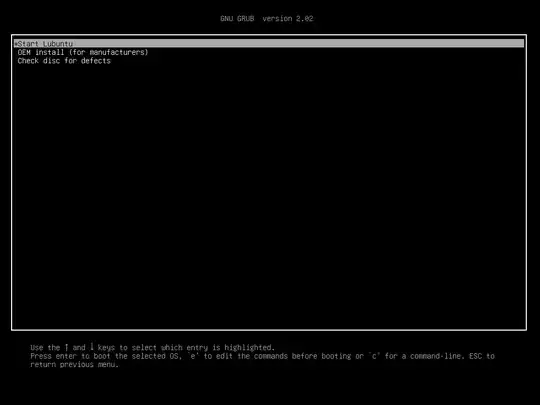
Editing GRUB
Once there, press e to edit configuration.
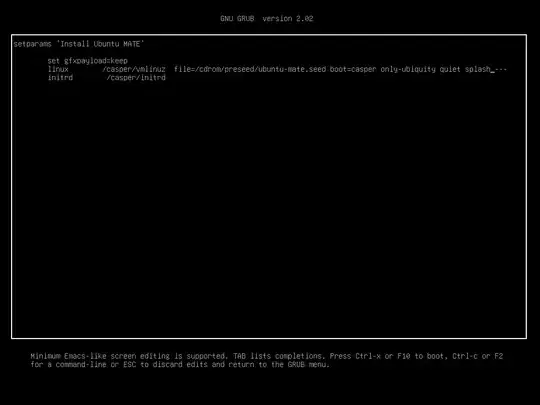
There should be quiet splash located there, and right after it type nouveau.modeset=0, then it should boot fine. quiet splash was removed for visibility in the screenshot.
Have nouveau.modeset=0 enabled every boot
Open terminal and type sudo nano /etc/default/grub
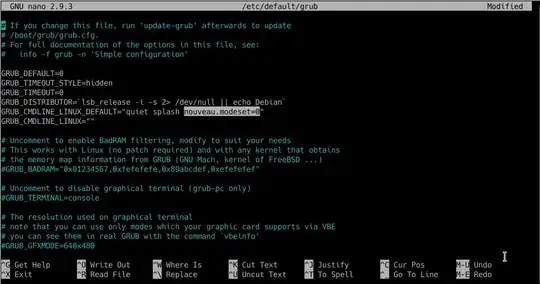
On the line beginning with GRUB_CMDLINE_LINUX_DEFAULT=, add nouveau.modeset=0 within the quotes. CTRL + O to save, enter, CTRL + X, then type sudo update-grub into terminal.
Other options that you can separately try in GRUB are:
nomodeset
i915.modeset=0
i915.modeset=1
References that I will read/integrate later:
https://ubuntuforums.org/showthread.php?t=2340158
Is nomodeset still required?
What do the nomodeset, quiet and splash kernel parameters mean?