I recently decided to change my OS on my HP Stream 11 from windows 10 to Ubuntu. Upon installation, it was obvious that Ubuntu works faster, so I figured it was a good idea to keep it. Problem however, it does not recognize my wifi. Also, the right click on the touch pad does not work. How can I fix that?
lspci -knn | grep Net -A3; rfkill list
02:00.0 Network controller [0280]: Broadcom Inc. and subsidiaries BCM43142 802.11b/g/n [14e4:4365] (rev 01)
Subsystem: Hewlett-Packard Company BCM43142 802.11b/g/n [103c:804a]
Kernel driver in use: wl
Kernel modules: bcma, wl
0: hci0: Bluetooth
Soft blocked: no
Hard blocked: no
1: phy0: Wireless LAN
Soft blocked: no
Hard blocked: no
2: brcmwl-0: Wireless LAN
Soft blocked: no
Hard blocked: no
Thank you!
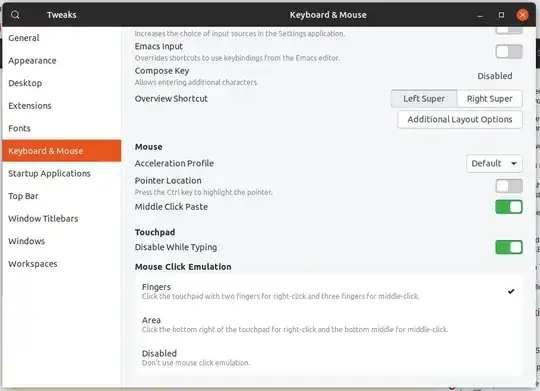
lspci -knn | grep Net -A3; rfkill listterminal command. – Pilot6 Mar 12 '19 at 19:05