How do I installed the Arduino IDE in Ubuntu from a command line? I understand that a command line will look for the package on the web repositories and installed in a proper location in the hard drive. Please correct me if not correct me if the logic is not correct. Arduino is found in http://Arduino.cc
UPDATE 1:
I use this command sudo apt-get install ubuntu-make but after installing a lot of files (Don't know where and in which folder) don't see any Arduino Icon
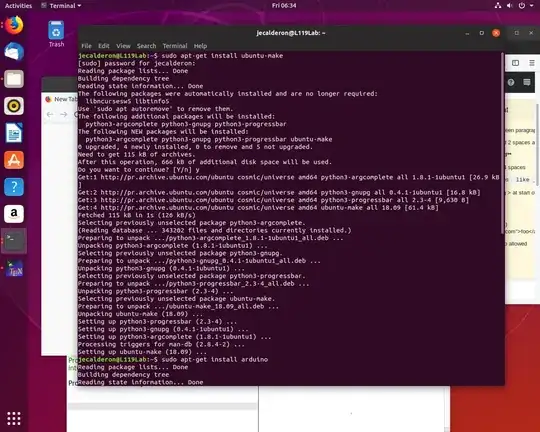
sudo apt install arduinobut in repositories is old version of this program so it's better to download it from official website, uncompress it and runinstall.sh– Matej Mar 15 '19 at 10:27